Collect! Features
The Collect! Features form shows all the special components
available in the Collect! system. Several of these functions
are included by default in every Collect! system. Others
may be added on to extend the rich set of basic functions.
Components marked with a check mark are installed on your
system and are ready to use.
Extension modules cannot be enabled in this form. They are
enabled with a license code obtained from Comtech Systems Inc.
and may be purchased individually. Contact us and get enabled now!
Voice: ..... (250) 391-0466
Email Sales: ..... sales@collect.org
Fax :..... (250) 474-2622
Sales: ..... (800) 661-6722
Web: ..... www.collect.org
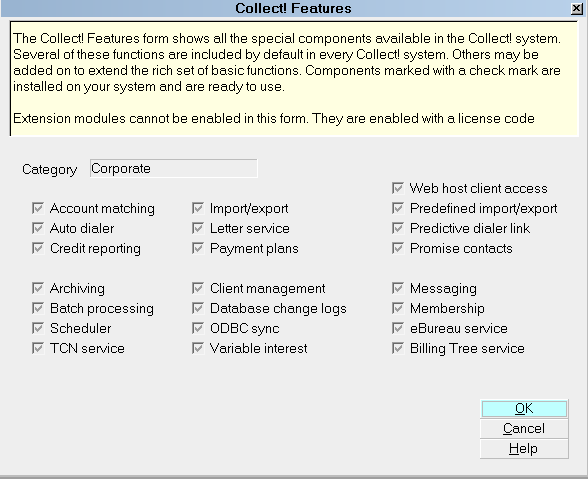
Collect! Features form
Category
This field displays the feature set you are currently
licensed for. Collect! Entrepreneur, Collect! Professional
and Collect! Corporate are the available options. One
of these categories is selected when you purchased
your license.

Account Matching
This option automatically checks for matching accounts
using information such as name, phone numbers, social
number and more, and lets you group accounts together.
Check the help on Account Matching for more information.
This is a basic function included in every Collect! system.

Auto Dialer
The Auto Dialer can dial your phone for you
automatically when you move on to an account
while working your WIP list. You can also dial
by double-clicking a phone number.
This uses TAPI (Telecommunications Application
Programming Interface), a standard command format
available on Windows operating systems.
Auto Dialer is a licensed extension module.

Credit Reporting
This option lets you send information about
delinquent accounts to credit bureaus such as
Experian, Equifax and Trans Union. See the help on
Credit Bureau Reporting for more information.
Credit Bureau Reporting is a licensed extension
module.

Archiving
Archiving enables you to store your inactive
accounts in a separate database. The separation is
transparent to the user. All accounts are visible
in one database view. However, archived accounts
cannot be edited unless they are restored to the
active database.
This feature optimizes database performance and
shortens maintenance times while providing instant
access to all your information.
This is a basic function included in every Collect!
system.

Batch Processing
Process volumes of accounts quickly with several
functions available in the Batch Processing tools.
You can run contact plans, assign accounts, prepare
accounts for reporting to credit bureaus and more.
This is a basic function included in every Collect!
system.

Scheduler
Schedule tasks to run automatically at convenient times.
You select the tasks to run and set other parameters as
needed. See Help topic " Scheduler" for more information.
The Scheduler is a licensed extension module.
Contact us at sales@collect.org for pricing.

TCN Module
This feature enables you to employ Interactive Voice
Messaging (IVM), Interactive Voice Response, Predictive
Dialing and blended call management with this interface
to our Partner, TCN Broadcasting. You arrange for your
account with TCN and the services which you will use,
then by obtaining the interface Module to communicate with
them seamlessly, you will be able to upload call lists and
download call results direct to/from your Collect! system.
See the Help topic, TCN Module for more information.
This module is available for users on version CV11.3.2
and newer. Contact Administration for more details
at 250-391-0466 option 3.

Import/Export
This option lets you quickly and accurately load
large numbers of accounts into Collect!, work with
other computer systems and databases, and support
branch offices using Collect!. Check the help on
Import/Export module for more information.
Import/Export is a licensed extension module.

Letter Service
The Letter Service option enables you to outsource
your letters to an external mailing house. They are
typically able to provide very cost-effective letter
printing and mailing services due to their economies
of scale, and can provide additional services such
as automatic NCOA processing. Please refer to the
help on Letter Service for more information.
Letter Service is a licensed extension module.

Payment Plans
This option supports paying planned periodic amounts
on a debt. Check the help on Payment Plans for more
information. This is a basic function included in every
Collect! system.

Client Management
This option enables you to work your clients right in your
working database. Notes, Contacts, and Attachments
can be stored on Client records to help you schedule and
keep track of communication with your clients. Run contact
plans, schedule letters, and load a WIP list of Client
contacts to work. Import and export Client Notes, Client
Contacts, Client Attachments and Payments.
Please refer to Help topic, Integrated Client Management
for details.
This module is included in every CV11 system.

Database Change Logs
Database Change Logs record changes to database
records. You can select the types of records you
want to log. Conveniently view the history of
changes to any logged record and roll them back
if necessary.
Database Change Logs is a licensed extension module.

ODBC Sync
ODBC Sync enables you to commit on-the-spot Updates,
Inserts and Deletes to one or several ODBC compliant
third party applications. All the functions of Collect!'s
contact plan management system may be used to trigger
events. See Help topic, ODBC Sync for more information.
ODBC Sync is a licensed extension module.

Variable Interest
This option enables you to easily and automatically
calculate variable interest rates on your accounts. You
create the interest rate index table as a CSV and
Collect! does the rest. Collect! calculates interest for
one or several Principal transactions on each account,
based on the rates and date ranges you set.
Please refer to Help topic, Variable Interest for setup
instructions and other details.
Variable Interest is a licensed extension module.

Web Host Client Access
This option enables unlimited user signons for your Clients
accessing their accounts through the Web Host. When it
is enabled, Client users will not be counted as an active
user. One 1 licensed seat is required to operate the
Unlimited Web Host Server.
Web Host Client Access is a licensed extension module.

Predefined Import/Export
This option enables you to import data using
predefined import maps. You can also create a new
import library and populate it with an existing
library. To modify the import maps or add to them,
you would need to purchase the full Import/Export
module.
Predefined Import/Export is available in all CV11
systems, unless you purchase the full Import/Export
module.

Predictive Dialer Link
This option allows you to link with predictive dialers
for powerful phone processing. Contact Comtech Systems
for more information. Please be aware that we do not
supply the actual dialer hardware and software.
Predictive Dialer Link is a licensed extension module.

Promise Contacts
This option enables the Promise management functionality
in Collect! and is available at every version level.

Messaging
Interact instantly with your staff by setting displays
in the Title and Status bar in Collect!. This is faster
than meetings and memos.
This is a basic function included in every Collect!
system.

Membership
Membership is offered on an annual basis and provides
a subscription to software updates during the year. Members
also enjoy reduced rates on additional seats purchased,
and special discounts on utilities and options available
during the year.
All members also have full access to all training videos,
custom reports, and EDI packages through our Member
Center, a Members Only section of the Collect! website.
If consulting or technical assistance is required,
Members are entitled to a significant reduction in
hourly Time & Services packages.
Purchasing Time & Services enables users to submit a
ticket to Member Services through our Member Center
Support Portal. Our qualified Technical Services team is
available for all consulting and technical requests
submitted through our ticket system.

Ebureau Module
This option enables you to submit accounts to
eBureau for processing through Collect!. Information
is returned for the current location of your debtors,
their latest scores and other information, such as
associated parties, bankruptcy details and deceased
status. This provides a wealth of valuable information
for working your accounts efficiently and profitably.
See Help topic, eBureau Module for more information.
This module is included in every Collect! Professional
version or higher from Version 11.3.1 and newer
licensed in the United States. The service is not
functional internationally at this time.

Billing Tree Module
This option enables you to process credit card and
ACH payments electronically through Collect!'s
Billing Tree interface. This is a full-featured solution
for managing single and recurring payments made by
credit card or by bank draft. External payments posted
at the Billing Tree web site are also reconciled and
posted within Collect!. Recurring scheduled payments
are fully managed within Collect!'s promised payment
system.
The Billing Tree is an optional module available in
CV11.3.4.1 and newer that are licensed in the United
States. If you would like more information about
licensing this module, please contact Administration
at 250-391-0466 option 3.

Account Limit
This section shows the maximum number of accounts
you can work in your database when you are licensed
for the Collect! Entrepreneur Edition or the Collect!
Professional Edition. You can archive old accounts to
give yourself more room or purchase a license for
more accounts.

500 Accounts
A check mark in this feature indicates that the Collect!
Entrepreneur 500 Account License is in effect. Each of
your databases may contain up to 500 active accounts.
When you reach the limit, Collect! will prompt you. You
can archive old accounts to give yourself more room or
purchase a license for more accounts.
This option is only available for Collect! Entrepreneur.

1000 Accounts
A check mark in this feature indicates that the Collect!
Entrepreneur 1000 Account License is in effect. Each of
your databases may contain up to 1000 active accounts.
When you reach the limit, Collect! will prompt you. You
can archive old accounts to give yourself more room or
purchase a license for more accounts.
This option is only available for Collect! Entrepreneur.

2500 Accounts
A check mark in this feature indicates that the Collect!
Entrepreneur 2500 Account License is in effect. Each of
your databases may contain up to 2500 active accounts.
When you reach the limit, Collect! will prompt you. You
can archive old accounts to give yourself more room or
purchase a license for Collect! Professional.
This option is only available for Collect! Entrepreneur.

100K Accounts
A check mark in this feature indicates that the Collect!
Professional 100,000 Account License is in effect. Each
of your databases may contain up to 100K active accounts.
When you reach the limit, Collect! will prompt you. You
can archive old accounts to give yourself more room or
purchase a license for Collect! Professional Plus or
Collect! Corporate.
This option is only available for Collect! Professional.

500K Accounts
A check mark in this feature indicates that the Collect!
Professional Plus 500,000 Account License is in effect.
Each of your databases may contain up to 500K active
accounts. When you reach the limit, Collect! will prompt
you. You can archive old accounts to give yourself more
room or purchase a license for Collect! Corporate.
This option is only available for Collect! Professional.

OK
Select this button to close the Collect! Features
and return to the previous screen.

Cancel
Select this button to close the Collect! Features
and return to the previous screen.

Help
Select this button for help on the Collect! Features
and links to related topics.

See Also
- Collect! New Features - all Collect!'s builds in one easy table

| 
Was this page helpful? Do you have any comments on this document? Can we make it better? If so how may we improve this page.
Please click this link to send us your comments: helpinfo@collect.org