Find By Date 1
This Find By option searches for the Date 1 that
matches the data you entered.
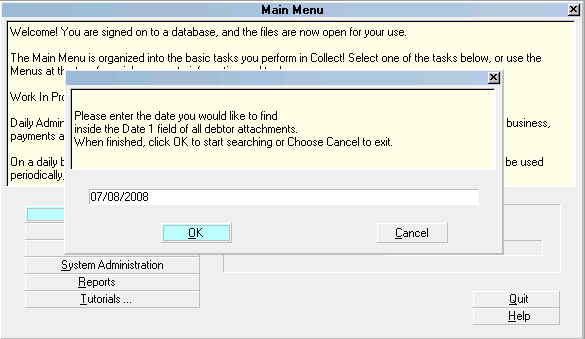
Find By Date 1 prompt
A list of matching records will be displayed.
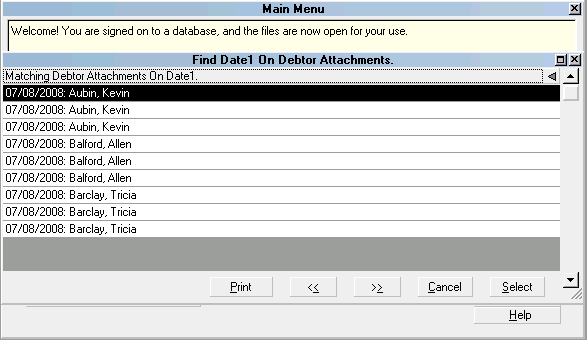
Find By Date 1 results
This function searches the all Attachment records
looking at the Date 1 field.
If Collect! finds any matches, it displays a list of the
debtor records that have an attachment that matches
the Find By Date 1 criteria.
For example to find all instances of 12/31/1978
type '12/31/1978'.
Once the row with your Date 1 is highlighted, press
ENTER or select the row with your mouse and
Collect! will open the Debtor form.
When you are ready, you can either back all
the way out and return to what you were doing,
or you can return to the list and select another
row to work.
If you go too far, select Browse Find By Date 1 again
and Collect! will retain what you previously searched
for. This helps speed up your lookups.
Once you Cancel the list, or back out to another
form, the matching Date 1 dates list will be released.
See Also
- Find By

| 
Was this page helpful? Do you have any comments on this document? Can we make it better? If so how may we improve this page.
Please click this link to send us your comments: helpinfo@collect.org