Performance Benchmark
Collect!'s Performance Benchmark utility enables you to
test the performance of a computer through several stress
tests. This is very useful for finding system bottlenecks
when a Server or Workstation seems unusually slow. You
can use the results to optimize your system resources so
that Collect! processes can run as they should.
 The Performance Benchmark utility is available
through the Tools, Utilities menu.
The Performance Benchmark utility is available
through the Tools, Utilities menu.
The Performance Benchmark utility stress tests:
- CPU operation
- Disk I/O Read and Write
- Advanced memory usage
Results are displayed when the utility has completed all
its tests.
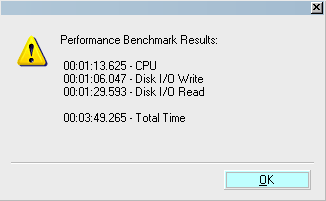
Performance Benchmark Results
 You should run this utility on your Server when
everyone else is signed out of Collect!. You can also use it
to test individual workstations.
You should run this utility on your Server when
everyone else is signed out of Collect!. You can also use it
to test individual workstations.
The Performance Benchmark may take up to half an hour
to run, depending on your system. When you first select the
Performance Benchmark option, you will see a prompt. You
cannot cancel the utility once it starts to run, so you are given
the chance to back out before you start.
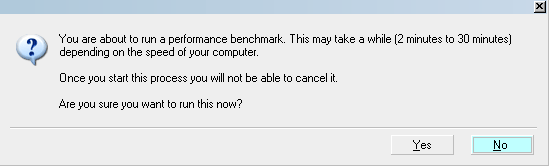
Run Performance Benchmark Yes/No
 Once you select YES to start the tests, you cannot
cancel the performance tests.
Once you select YES to start the tests, you cannot
cancel the performance tests.
Technical Notes
When you run the Performance Benchmark, several areas
of your PC are tested.
- CPU operation
- Disk I/O Read and Write
- Advanced memory usage
The process will generate/allocate, and write/read a 1GB file
called xxx.XXXXXXXX (extension is randomly generated).
It will also perform a checksum (SHA512) of this file data
to verify its integrity.
The random data generated is done using strong cryptography.
The "Total Time" includes the extra time required to transition
between the CPU and disk operation, as well as memory
operations.
 If these processes take more than two minutes on your
Server, this indicates a performance issue. You may want to
consider updating your Server, hard drive, memory, or CPU.
If these processes take more than two minutes on your
Server, this indicates a performance issue. You may want to
consider updating your Server, hard drive, memory, or CPU.
Performance Benchmark deletes the temporary file when
the testing is finished.

Benchmark Tool - External
Performance benchmarking is also available as a Win32
executable shipped with Collect!. You can simply double-click
the benchmark.exe in your CV11\bin folder
to run all the stress tests in the Performance Benchmark.
Results are displayed after the tests are completed.
 This external utility does not display its
progress while running. Only click once to start
the tool. If you start more than one instance, your numbers
will be wrong!
This external utility does not display its
progress while running. Only click once to start
the tool. If you start more than one instance, your numbers
will be wrong!

Summary
The Performance Benchmark is intended for use when a
user reports "It's slow." Often, it is not possible to find the
real cause of the slowdown and Collect! performance, in
general, is incorrectly suspected. Using this useful utility,
users have discovered cases where hardware was not
configured optimally, for instance, and Collect! performance
was downgraded as a result. Once the hardware was
configured properly, with help from the supplier, Collect!
processes performed without delays.
When someone tells you, "my Collect! is slow," now you can
run the Performance Benchmark. This utility uses 1G memory,
tests CPU by creating 1G of random data. It writes to disk,
reads back into memory, testing your disk I/O for reads
and writes.
If these processes take more than two minutes on your Server,
this indicates a performance issue.
Performance Benchmark empowers you to optimize your
PCs so that Collect! processes can run without being
hampered by unrelated hardware and system configuration issues.

See Also
- Networking Topics

| 
Was this page helpful? Do you have any comments on this document? Can we make it better? If so how may we improve this page.
Please click this link to send us your comments: helpinfo@collect.org