Promise Listing Summary
The Promise Listing Summary displays all the details
of the debtor's payment schedule for a promise payment
schedule. Information is read from the debtor's Principal
Detail, Financial Detail and Promise Contact.
In the Promise Entries subform, all calculations are
displayed for the complete payment schedule for the
account's balance.
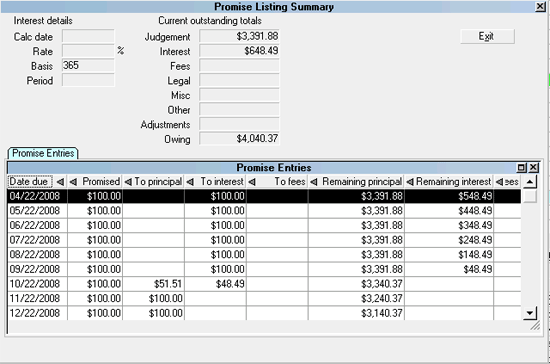
Promise Listing Summary
The Promise Listing Summary may be accessed
in one way.
When viewing the Debtor form, select the Owing field to
display the Debtor Financial Summary. Then select the
PROMISE SCHEDULE button.
 To display the Promise Listing Summary,
a Promise Contact must be scheduled for the Debtor.
If no promise exists, a message will say "No promises
found" when you select the PROMISE SCHEDULE button.
Please refer to Promise Contact Topics.
To display the Promise Listing Summary,
a Promise Contact must be scheduled for the Debtor.
If no promise exists, a message will say "No promises
found" when you select the PROMISE SCHEDULE button.
Please refer to Promise Contact Topics.
Interest Details
The information in this section is taken from the
Interest Detail settings for the Debtor account.

Calc Date
This is the date from which interest will be calculated.
It is normally the Due Date set in the Promise Contact
when the payment agreement was entered in Collect!

Rate
This is the annual percent rate at which the account
is charged interest. This rate is divided into
appropriate periods for the interest calculations.

Basis
This is the number of days used as the basis for
calculating interest. For Revolving Compound
interest, the choices are a year of 360 days
or 365 days. This setting is taken from the
Financial Detail.

Period
This is the frequency for compounding interest and
converting it to principal.

Current Outstanding Totals
This section shows the outstanding balances for the
account. This is taken from the Debtor form's
financial fields.

Principal
This is the amount of the Original Debt, or the sum
of all transactions posted to the Principal account.
This information is taken from the Financial Detail
form and displays in the Debtor's Principal field.

Interest
This field displays the Total Interest for this
account. This information is taken from the
Interest Detail settings in the Financial Detail
form and displays in the Debtor's Interest field.

Fees
This field is a summary of all Fee transactions
belonging to this debtor. This is taken from the
Debtor Transaction Summary and displays in the
Debtor's Fees field.

Legal
This field is a summary of all Legal transactions
belonging to this debtor. This is taken from the
Debtor Transaction Summary and displays in the
Debtor's Legal field.

Misc
This field is a summary of all Misc transactions
belonging to this debtor. This is taken from the
Debtor Transaction Summary and displays in the
Debtor's Misc field.

Other
This field is a summary of all Other transactions
belonging to this debtor. This is taken from the
Debtor Transaction Summary and displays in the
Debtor's Other field.

Adjustments
This field is the Sum of All Adjustment transactions
belonging to this account. This is tallied from
Adjustment transactions posted for the debtor and
is displayed in the Debtor's Adjustments field.

Owing
This is the total amount Owing, the remaining balance
outstanding on this account. This is tallied from
Original Principal and Interest, plus charges and
interest accrued, minus debtor payments. This is
displayed in the Debtor's Owing field. If a judgement
is recorded, then the Judgement Principal and
Judgement Interest are used instead of the
original values.

Promise Entries
This subform displays all details of outstanding promised
payments for the account, as well as remaining balances.
 To print this to the Browser for easy viewing,
select the Print icon from the top tool
bar from the top menu bar and then select
Quick Print. Select Printer Setup and make
sure there is a dot in the radio button
labeled Print Via Browser. Close the
Printer Setup form. Select Printer and then
Preview and then select the PRINT button.
This will display the table in your
Internet browser.
To print this to the Browser for easy viewing,
select the Print icon from the top tool
bar from the top menu bar and then select
Quick Print. Select Printer Setup and make
sure there is a dot in the radio button
labeled Print Via Browser. Close the
Printer Setup form. Select Printer and then
Preview and then select the PRINT button.
This will display the table in your
Internet browser.

Exit
Select this button to close the Promise Listing Summary
and return to the previous form.

Printing Promise Listing Summary
The Promise Schedule is recalculated whenever you Recalc
a debtor. Recalc also occurs whenever referencing Promise
fields within a report. This enables printing reports with current
Promise schedule information.
Use @pls.* field codes to print interest details
and outstanding totals from the Promise Listing Summary.
Loop through the Promise Entries using an @pe loop
with @pe.* field codes.
For example:
Start On: Debtor
Principal: @pls.pr
Interest: @pls.in
Owing: @pls.ow
Due Date: Promised
@pe
@pe.dd @pe.pr
@pe
Total:
 You do not need to have the debtor's account open
to access Promise Listing Summary details, so a report
with Promise information may be queued in your daily batch.
You do not need to have the debtor's account open
to access Promise Listing Summary details, so a report
with Promise information may be queued in your daily batch.

See Also
- Interest Detail

| 
Was this page helpful? Do you have any comments on this document? Can we make it better? If so how may we improve this page.
Please click this link to send us your comments: helpinfo@collect.org