Database Maintenance In Scheduler
You can use Collect!'s Scheduler to run your maintenance
functions off hours. The Scheduler automatically logs users
off if necessary before beginning the maintenance routines.
We recommend you backup critical data files before running
maintenance since, if the machine is failing, the maintenance,
while manipulating data files, may cause undesirable
consequences and, potentially, loss of data.
 Please refer to Backup Database Topics for options
for backing up your files.
Please refer to Backup Database Topics for options
for backing up your files.
Configuration for Database Maintenance in the Scheduler
uses the options set in the Database Maintenance Options
form to perform all the available functions.
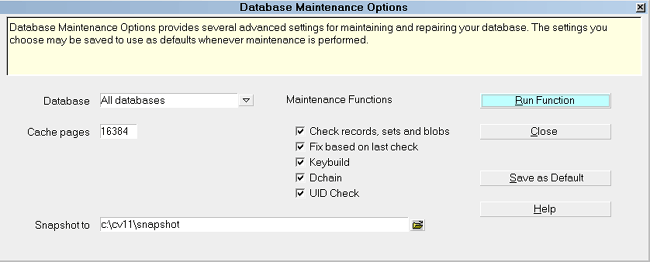
Database Maintenance Options
Every function except dbcheck requires that the
Scheduler have exclusive access to the database.
The Scheduler locks down the CV11 Server and uses the
instant messaging feature to nudge everyone out of the
system, kicking out any stragglers who are left behind.
At the time set in the Scheduler for your Database Maintenance,
the Scheduler evaluates your user session status and begins
a countdown to timeout.
 The timeout is set for 3 minutes, currently it is not
configurable.
The timeout is set for 3 minutes, currently it is not
configurable.
1. If the Scheduler is the only session logged in, the maintenance
starts immediately. The server is locked before the maintenance
and unlocked after. When the server is locked nobody can log in.
2. If users are logged in, the server messages them all with
a 3 minute warning and waits for everyone to log out.

Scheduler Begins to Send Messages to Users
Each user who is still signed into Collect! receives a warning.
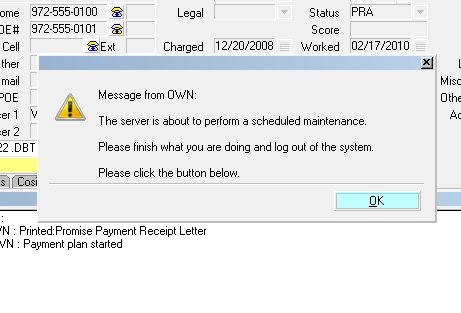
Scheduler Prompts User to Log Out
The Scheduler is updated to show how many users are still
logged in.
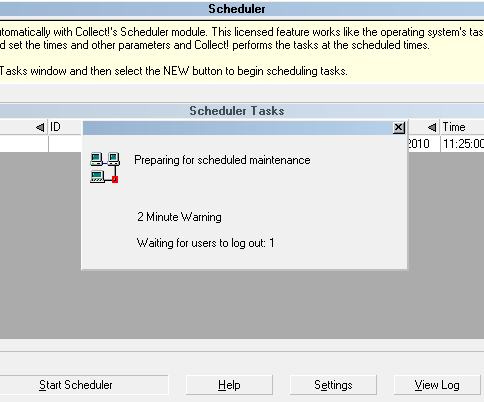
Scheduler Shows One User Still Logged In
Two minute and One minute warnings are displayed in each
user's Collect! title bar.
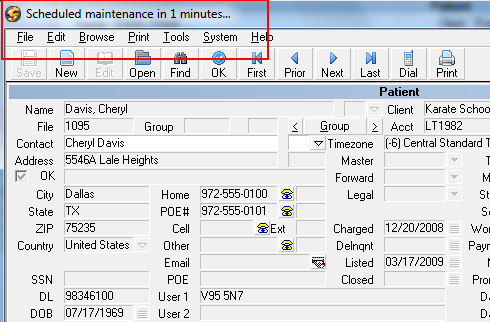
Title Bar Shows Time Left Before Maintenance Begins
3. If users are still logged in after 3 minutes, the Scheduler
waits 30 seconds for them to log out and then disconnects
them from the CV1 Server.
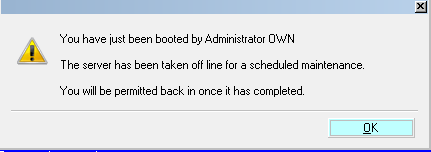
Message to User Booted from Collect!
Whether or not the user selects OK, they are still disconnected
from the server at this point.
Then the Scheduler begins the scheduled maintenance routines.
4. Anyone who tries to log in while maintenance is running
will not be allowed.
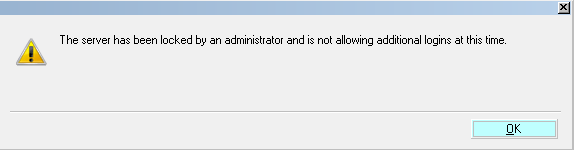
Message to User Trying to Log In During Maintenance
5. After the maintenance routines have finished, the CV11 Server
is unlocked and anyone can log in again as they would normally.
 If the Scheduler is not able to disconnect all
sessions when the Scheduler is ready to do the maintenance,
the maintenance task will be aborted.
If the Scheduler is not able to disconnect all
sessions when the Scheduler is ready to do the maintenance,
the maintenance task will be aborted.
Summary
Collect!'s Scheduler can run your maintenance functions
off hours, automatically disconnecting any users from
the CV11 Server, if necessary, before beginning the
maintenance routines.
Configuration for Database Maintenance in the Scheduler
uses the options set in the Database Maintenance Options
form to perform all the available functions.
The Scheduler locks down the CV11 Server and uses the
instant messaging feature to nudge everyone out of the
system, kicking out any stragglers who are left behind.
After the maintenance tasks are completed, users can
log back into Collect! as they would normally.

See Also
- Scheduler
- Database Maintenance Options

| 
Was this page helpful? Do you have any comments on this document? Can we make it better? If so how may we improve this page.
Please click this link to send us your comments: helpinfo@collect.org