Read Configuration File
Selecting the Read Configuration File command will cause
Collect! to load all the settings in the collect.ini file from the
CV11\config folder. This is useful to customize a number
of settings at the same time, or to restore your settings
after creating a new collect.cfg for troubleshooting purposes.
 This file must have been previously created using
the Write Configuration File option and edited to suit your
purposes, if needed.
This file must have been previously created using
the Write Configuration File option and edited to suit your
purposes, if needed.
The Read Configuration File function loads all the settings
and switches in the collect.ini file in the config
folder of your Collect! installation. For example,
CV11\config\collect.ini.
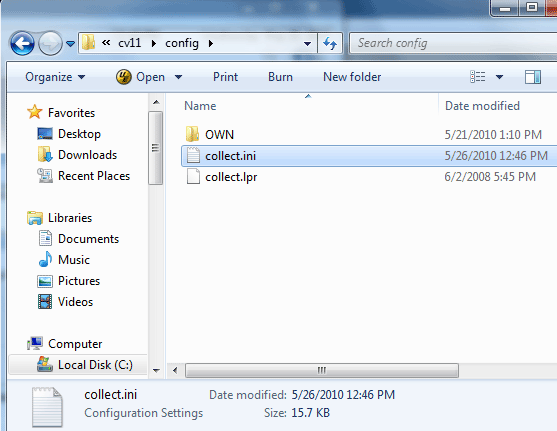
Collect.ini in the Config Folder
Select System from the top menu bar and then select
Network and Environment from the drop-down choices.
Select Read Configuration File to load your customized
configuration file.
When you select Read Configuration File, the process
completes very quickly and a message informs you
of its success.
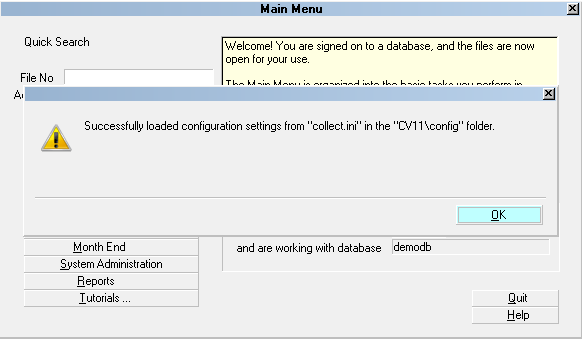
Read Configuration File message
It is a good idea to sign out of Collect! after loading your
settings and then sign back in to see the results.
If Collect! is not able to read the configuration file,
you will see an appropriate message.
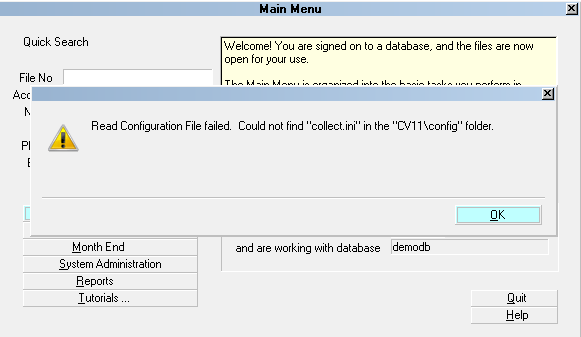
Read Configuration Failed
See Also
- Write Configuration File

| 
Was this page helpful? Do you have any comments on this document? Can we make it better? If so how may we improve this page.
Please click this link to send us your comments: helpinfo@collect.org