Onboarding Services
Your onboarding needs are as individual as your business
Collect! has enough flexibility to suit new or smaller businesses
that want to get up and running as fast as possible,
and larger or more complex businesses
that want to re-configure the system to suit their workflow.
By default, Collect! is set to run a standard collection agency.
What Is Included in the Collect! Package?
- Orientation and some free training
- Collection agency industry standard configurations
- Stock reports that can be use ‘as is’ *
- Letter templates including CFPB MVN * ** ***
- Letter header and footer functionality that cascades changes to all letters ****
- Data import map for files with matching layout
- Contact (action) plans that act as nodes for workflow configuration
- Client Portal
- Consumer Portal
- Report utility for custom reports, ‘on-the-fly’ reports, graphic overviews
- Dashboard with 3 views
- CRUD API
- Ability to retain your data, configurations and customizations when moving to a larger or newer version of Collect!
- Ability to extract your complete database or client data set with the click of 1 button
- Permanent access to a demonstration database for experimentation and staging
- System access to robust indexed documentation
- Live Help Desk support and technical services department
** By their nature, letter templates need to be individualized with your custom header, footer and notices
*** The CFPB Model Validation Notice is available for debtors and cosigners, in English and in Spanish
**** Creating your custom letter and footer is a billable service
What Resources are Available to Collect! Users?
- In-person orientation
- Some initial in-person training
- Help Desk support
- Technical services
- Training videos
- Extensive online documentation
- Self-serve account management portal in Member Center
- Collect! Member Center resources including:
updates, stock reports, letter templates, utilities, integration tools, training videos, user conference recordings
What are Collect!'s Configuration Options?
The short answer is – infinite. The long answer is that every functionality in Collect! receivables management system can be reconfigured using existing options to better match your workflow needs. Collect!’s indexed online documentation provides detailed information on all parts of the system.
Configuration Opportunities Include
- Robust access rights system to field level
- Global settings for financials that can be overridden at lower levels
- Global settings for compliance that can be overridden at lower levels
- Ability to alias and configure fields at operator group level
- Ability to brand the system with your logo and colors
- Ability to add and edit plans, tables, dropdowns
- Ability to add and edit contact (action) plans
- Ability to brand stock reports with your logo and information
- Ability to individualize letter templates with your logo and information
- Function options throughout the system
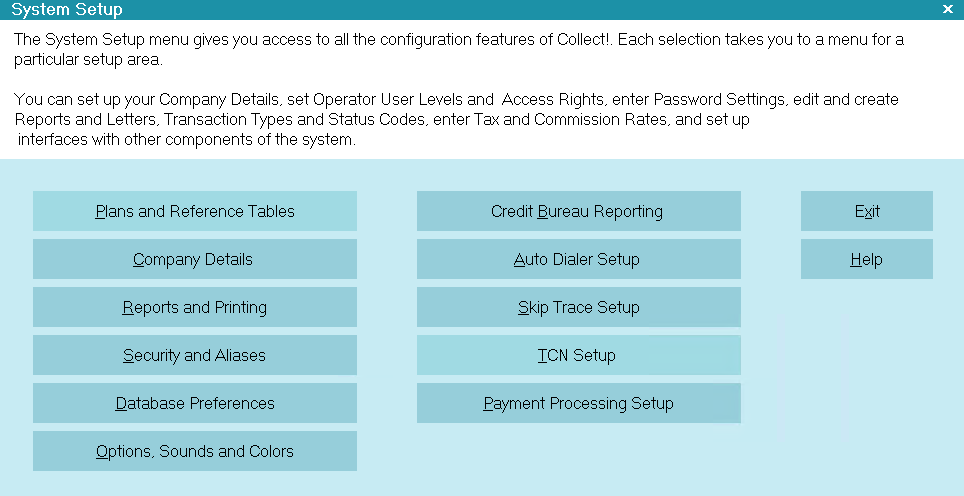
Onboarding Needs Vary
Onboarding needs vary greatly between new users, with company size, age and complexity being the key determining factors. The comparison below reflect our experience of general onboarding needs of smaller and larger companies.
New and Smaller Companies Typical Onboarding
- Some free orientation and training
- Can mostly use default settings
- Set up company details
- Create operators
- Add global settings
- Enter clients first
- Enter debtor accounts next
- Can use stock reports ‘as is’ or only modified with company logo
- Create custom letter header and footer
- Individualize letter templates with header and footer
- Requires some technical services hours for minor implementation needs
Larger or More Complex Companies Typical Onboarding
- Some free orientation and training
- Set up company details, operators, dropdowns
- Add global settings
- May require data migration
- May require custom import map set
- May require additional custom reports
- May require additional custom letters
- May require data exchanges
- May require custom action plans
- May require workflow automation
- Requires statement of work for significant implementation needs
How Long Before You can Use the System?
New and smaller companies that fit the description on the left just above can onboard quickly. Shortly after signing, your system will be set up and a technician will be in touch to schedule your orientation, training and help you identify your immediate technical service needs. Assuming responsiveness on your part, no more than 4 hours of additional technical services and prompt data entry, you would be using the system very soon.
Larger, established and more complex companies will have technical service requirements for configuration and implementation, and a full data migration. We will work with you to estimate your time requirements and create an onboarding timeline.
Companies that require a full data migration should plan on 90 days for the actual data migration project, which does not include the lead-up to the project kickoff. Implementation projects can usually be completed between the test cutover and the live cutover points of the data migration project, so within this 90 day time frame. If the implementation project exceeds the time available between the two cutover points then the decision will be made to divide the implementation into pre-and post-live cutover phases or delay the live cutover until the implementation project is completed.
Installation
Installation involves setting up your cloud site or downloading the application to your premise system, and is completed within 2 days of your purchase.
New users without a data migration or a significant implementation project will have access to the system right away. New users with a data migration or significant implementation project will have access once our technicians have imported test data into the system for validation.
Configuration
Configuration is setting Collect!’s many selections and options to suit your particular requirements.
Time requirements will depend on how much you want to reconfigure Collect!’s default industry standard settings. New or smaller users are advised to familiarize themselves with the system using the default settings first before considering re-configurations to more precisely meet their workflow. Collect!’s robust documentation and Help Desk are there to assist.
Data Entry or Data Migration
Data Entry or Data Migration is the movement of your data set into Collect!
The options you can consider to bring new and legacy account data into Collect! depend on how long you have been in business and the complexity and volume of your data.
The options outlined directly below range from simple new business imports for startups to full 90 day data migration projects. Option 5, a full, individualized, curated data migration is required for established 3rd party agencies.
Implementation (Customizations)
Implementation refers to the customization of your Collect! system to suit your unique requirements. Implementation needs vary from very little to very large projects.
For sites that require a full data migration, we use the questionnaire described below in ‘How Do We Assess Your Needs?’ to estimate the time your implementation will require. The actual project scope is determined at the beginning of the project when we receive your materials and specs.
Implementation can include custom import maps, custom reports, data exchanges, automations, CBR setup, custom letters.
Data Entry or Data Migration Options
Option 1
New Business Import Map to bring new account data into Collect!
Startup businesses with no existing accounts
Option 2
Manual data entry of account data once system and clients are setup.
Small first-party or third-party with manageable account quantity
Option 3
Existing Business Import Map to bring in basic demographic data from csv with maximum 26 columns. For accounts to be separated by client/department 1 column must contain consistent client or department data. Other dates, financials, notes are entered manually. You will work with our onboarding technician to ensure this option is managed correctly.
Small first-party or third-party businesses with simple account data and small number of accounts
Option 4
Discovery and mapping of basic demographic data and current balance. No historic contacts or payments are brought from your legacy system into Collect! so this is not suitable for established 3rd party agencies. |
First-party starting a pre-collections program |
Option 5
Full, individualized, curated 90 day data migration involving detailed discovery and mapping of multiple, complex data files extracted from your legacy system to correct data locations. Your entire legacy data set, including past contacts and entire payment histories, is available in Collect! for audits, historic reporting and automations.
First-party and third-party businesses who need continued access to complete and historic data for automations, reports, and auditing.
How Do We Assess Your Needs?
For sites that do not need a full data migration we will explore your needs verbally and use a quick online questionnaire to inform and speed the onboarding process. Most smaller sites do need some implementation work, most commonly at least letter template individualization and a reusable new business import map. You will discuss your implementation needs with you onboarding technician.
For sites that do need a major data migration we will ask you to outline your needs through a guided Major Migration Questionnaire that covers basics about your organization and infrastructure as well as your import, data exchange, report, letter, CBR, data migration, and automation requirements.
The information you provide in your Major Migration Questionnaire enables us to identify what can be done in the existing system as part of the orientation and initial training included in your purchase, and estimate what will require additional technical services to build and implement in your system. We will then propose to add a certain number of technical service hours to your purchase agreement. The actual number of technical service hours required will be determined at the beginning of your major migration project after we have received your implementation materials.
What is Free and What is Billable?
Your initial purchase of Collect! receivables management software includes installation, basic orientation and a graduated number of training hours depending on your number of seats. After your orientation you have ongoing access to Help Desk support.
In addition to the Collect! application, consumer portal, dashboard, collection floor dashboard, client access, and report utility, Collect! comes with over 100 stock reports and letter templates (including 4 versions of the MVN), an import map for files with matching layout and many action plans that act as nodes for workflow configuration. While letters, by their nature, require individualization, reports, action plans and default settings can be used ‘as is’.
An optional and billable full data migration involves the transfer of your data into your Collect! system. Your data migration project is composed of examination, discovery, test cutover, data validation and live cutover. Since data migrations have a set scope and sequence, we are able to provide a fixed price and an expected timeline for this project.
Optional and billable implementation involves the significant reconfiguration of default settings to suit your unique requirements, modifying existing tools and templates to suit your specific needs, and building any custom tools you need to optimize your workflow. Custom tools include import maps, reports, workflow automations and data exchanges.
During the sales process we will work with larger sites to estimate your implementation requirements and propose reasonable service hours to your initial agreement. It is understood that your exact implementation requirements will be identified during the actual onboarding project. Since implementation projects do not have a set scope, and new users often use moving to a new system as an opportunity for major optimization, we are not able to provide more than an estimated cost for larger implementation projects until we can examine your implementation materials at the start of your project.
Billable implementation requirements vary greatly – from smaller users who often only need an hour or two for a letter header and footer file, individualization of a few letter templates, and a custom new business import map – to larger users who may need a substantial Statement of Work (SOW) to fully individualize their system. As much as possible, Collect! technicians adapt existing tools to save resources.
Collect! bills in 15-minute increments at a reasonable rate for the industry. Collect! provides a discounted rate to new users for 60 days after purchase to make onboarding easier.
New users who are very technical, may have previous experience with Collect! and are comfortable using the documentation may consider reconfiguring certain features and creating some customized tools themselves. In our experience, though, most users prefer to pay for technical services in the interest of overall efficiency and value, and better use of their own time. ,a fixed
Implementation (Customizations)
Larger and more complex companies usually have individual import, report, data exchange and workflow requirements that cannot be anticipated by any software system.
Our onboarding specialists will work with you to make the best use of Collect!’s many features and automations and build the custom tools you need to optimize your workflow; for larger businesses this usually involves well thought-out individualization of their system and the development of custom import maps, reports, workflow automations and data exchanges.
To prepare for your implementation project:
- Start by listing the additional tools needed and use the chart below to ballpark project scope
- Break your list into a manageable implementation sequence by identifying: Must have to operate/Nice to have to operate/Later
Our sales representative and support department will work with you on estimating required technical hours.
| Additional Onboarding Services | Standard Time Requirement |
|---|---|
| New business import maps using the client file layout (needs the Import/Export Module) | 1 hour per file layout |
| 3rd party data import such as skip, score, dialer results, payments | 4 hours per data source |
| Create letter header and footer file for use with all letters sent from the system | 1 hour each |
| Individualize letter templates with header and footer file, add notices | .5 hour each |
| Create brand new letters using the header and footer file | 1 hour each |
| Modify stock reports | .25 hour each |
| Create new custom reports | 5 hours each |
| Create new custom contact (action) plans | 1 hour each |
| Screen customizations | .5 hour each |

