Take Checks Over The Phone
Imagine having the Debtor's check immediately when you
call for a payment due. You can dramatically increase your
collections and eliminate waiting for payment by mail.
Take Checks Over The Phone helps you reduce risk
and boost your bottom line.
Take control of when you get payments! Take advantage of how
easy and convenient it can be to receive check payments over
the phone, fax or Internet.
How It Works
- Your client gives you authorization to process their
payment - either verbally or in writing - along with their
Bank Account information. This includes Account Name
and Account Number, Bank Transit (Routing) Number
and Bank Branch Number, as well as the complete Bank Name
and Bank Address. See below.
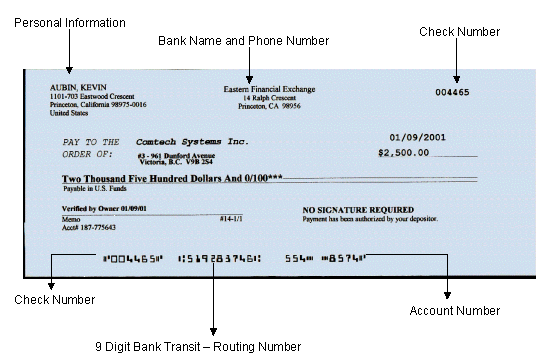
- You enter their check information, which only takes
a few minutes.
- You can then print out the check.
- The printed check can then be deposited into your bank
account the same way you deposit all your checks.

Benefits
- No more lost payments
- Deposit checks same day
- No more waiting for checks to arrive in the mail
- Increase your income
- Client signature is not required
- No prior bank approval needed
- Client authorization is accepted verbally or written
- Easy data entry, then print checks on any of the
following printers - Laser, bubble or inkjet printer
- Legal payment method recognized by the banks
as a Paper Draft
- The signature area of the check will carry the following.
This draft authorized by your
depositor NO SIGNATURE REQUIRED

Frequently Asked Questions
1) Is this legal?
Yes! Bank drafts are 100% legal as long as you have permission
from the person who signs on the account. This allows you to take
the required information by phone, fax or Internet. Federal banking
regulations and the Uniform Commercial Code permit this process.
This complies with FTC Regulations 16 CFR 310. You can have
your payment in full immediately.
2) Who Signs the check?
No signature is required to deposit these checks. In place of a signature,
the following line is printed in the signature area.
This draft authorized by your
depositor NO SIGNATURE REQUIRED
3) Do I need special paper?
Yes, you will need special paper - Form #1000 form. This can be
purchased at most office supply stores or online at a number of
different retailers.
 Try http://www.g7ps.com
and look for check paper. You can also find these forms at your local
office supply store.
Try http://www.g7ps.com
and look for check paper. You can also find these forms at your local
office supply store.
4) Do I need magnetic toner?
Most banks have upgraded the check processing applications and no
longer require magnetic ink. The checks can be scanned digitally.
Therefore, most will not have any problem. If they do, they will process
manually and may ask you to get magnetic ink if they are processing
a very large quantity of checks for you daily. We suggest that you
simply deposit the checks without it.

Using Billing Tree For Check Payments
Collect!'s Billing Tree Module enables you to process credit
card and ACH payments electronically through Collect!'s Billing
Tree connection. This is a full-featured solution for managing
single and recurring payments made by credit card or by bank
draft. External payments posted at the Billing Tree web site are
also reconciled and posted within Collect!. Recurring
scheduled payments are fully managed within Collect!'s
promised payment system.
This module is included in every Collect! Version 11.3.4.1
and newer licensed in the United States.

See Also
- How To Print Checks
- How To Take Checks Over The Phone
- Report Sample for predefined Check - Form #1000 report
- Billing Tree Module

| 
Was this page helpful? Do you have any comments on this document? Can we make it better? If so how may we improve this page.
Please click this link to send us your comments: helpinfo@collect.org