How To Shut Down RDM Server
This document explains shutting down the CV11 Server
from a command line script.
When you install Collect!, the shutdown.bat
file is created automatically for you and stored in the CV11\bin
folder. It contains the commands to shut down the RDM Server.
For your information, the script's contents are shown below.
You may create your own shutdown.bat if you do not have
one in your version of Collect!. In the following example,
change the path to your server's install locations.
Use this script for:
- UPS shutdown calls
- Shutting down Collect! for scripted backups
Shut Down Rds Script
shutdown.bat
echo 8| rdsadm -L RDS;admin;secret
 There is no space in the 8| argument that
follows the echo command.
There is no space in the 8| argument that
follows the echo command.
 Changes to your server and its accompanying
environment should only be conducted by qualified
network technicians or administrators.
Changes to your server and its accompanying
environment should only be conducted by qualified
network technicians or administrators.

Windows Scheduler
To schedule Server shutdown using the Windows©right;
Scheduler, you must enter the proper path when you create
your scheduled task.
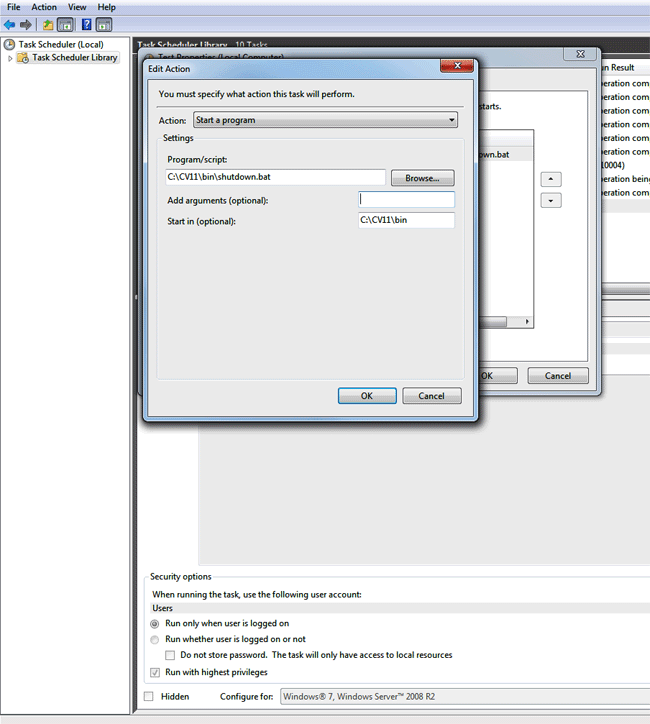
Setting Up Automatic Shutdown

See Also
- Backup Database Topics

| 
Was this page helpful? Do you have any comments on this document? Can we make it better? If so how may we improve this page.
Please click this link to send us your comments: helpinfo@collect.org