Load Spreading
Reschedule contacts in your WIP List to better
suit your work habits.
Load Spreading takes the contacts in your currently
loaded WIP List and adjusts the contact's Due Date to
spread the contacts out over a date range.
 Please note that this feature reads your
currently loaded WIP List.
Please note that this feature reads your
currently loaded WIP List.
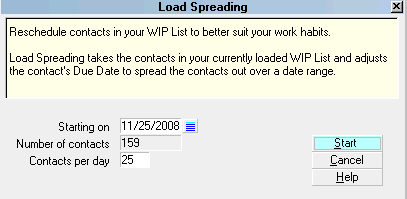
Load Spreading
How To Reschedule Your Contacts With Load Spreading
 WARNING: Use caution when using Load Spreading. The process
is not reversible. You cannot automatically "undo" the rescheduling of contacts
after you accept the settings and press OK.
WARNING: Use caution when using Load Spreading. The process
is not reversible. You cannot automatically "undo" the rescheduling of contacts
after you accept the settings and press OK.
1. When you are on the Work In Progress form, press the Reload
button. The Reload Work In Progress List form will display.
2. Select the criteria in the Reload Work In Progress List form and
select OK to load the WIP.
3. Click the Reload button on the WIP form again.
4. This time, press the Load Spreading button on the Reload Work In
Progress form. The Load Spreading form will be displayed and will
show the total number of contacts that can be rescheduled.
5. Enter the number of contacts you would like to have appear in your
To Do List on a daily basis, and a starting date for when they
should be worked.
 This function schedules contacts that you have already
loaded into your WIP List.
This function schedules contacts that you have already
loaded into your WIP List.
6. Select START to begin rescheduling the contacts. You will be prompted
to accept the settings or Cancel.
 WARNING: When you press OK, the Load Spreading process
is not reversible. You cannot automatically "undo" the rescheduling
of contacts.
WARNING: When you press OK, the Load Spreading process
is not reversible. You cannot automatically "undo" the rescheduling
of contacts.
7. Press OK to perform Load Spreading on your contacts. When
Collect! is finished, it will inform you of its success and the number
of contacts that were rescheduled.
8. Press OK to return to the previous form.

Number Of Contacts
This field holds the number of contacts that are currently in
your WIP List. This will give you a general idea of how far
behind you are getting and whether in fact you need to
actually go through the load spreading routine.
Saving these settings as your default also saves your
Auto Dialer and Printer settings, the WIP Options and your
current WIP Reload settings.
These settings are stored in a file named {yourid}.cfg in the
program folder.

Contacts Per Day
Enter the number of contacts per day that you would like to
advance to the future.
For example, entering "20" here would spread 20 contacts
per day as it goes through all your backdated contacts.

Starting On
Enter the date that you would like to start on when these
contacts will be rescheduled. This gives you control when to
advance the backdated contacts in your WIP List.
Click on the Calendar icon to the left of this field to display
the Calendar form so you can select a date.

Help
Press this button for help on the Load Spreading
dialog and links to related topics.

Cancel
Selecting this button will ignore any changes you have
made and will return you to the previous form.

Start
Selecting this button will start the Load Spreading
process. You will be prompted to accept the settings
or Cancel. Press OK to perform Load Spreading on
your contacts.

OK
Selecting this button completes the Load Spreading
of your contacts. After Collect! is finished, it will
inform you of its success and the number of contacts
that were rescheduled.

See Also
- Introduction To Management Topics
- How To Setup The WIP List
- How To Start Using Collect!
- Reload Work In Progress List

| 
Was this page helpful? Do you have any comments on this document? Can we make it better? If so how may we improve this page.
Please click this link to send us your comments: helpinfo@collect.org