Using CV11 Admin - Database Administration
This document provides an introduction to the
RDM Server Administrator - Database section.
There are many tasks you can perform from this
administrative tool.
 WARNING: You should not perform any actions on the
databases or devices unless you know EXACTLY what you are
doing or you will corrupt your database and possibly lose
your data.
WARNING: You should not perform any actions on the
databases or devices unless you know EXACTLY what you are
doing or you will corrupt your database and possibly lose
your data.
Database
The RDM Server Administrator - Database choice displays a view
with several tabs. Databases shows a list of databases currently
registered with this server. Additional tabs show Tables, Indices,
Files and Sets.
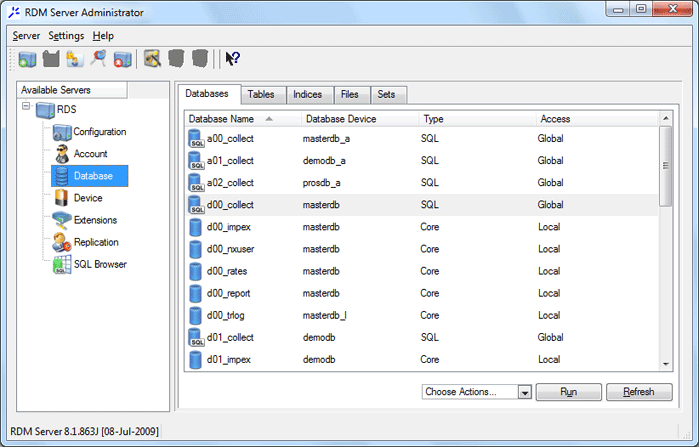
Databases View
Several actions can be accessed through the CHOOSE ACTIONS
button. Several tasks may then be performed through the RUN
and REFRESH button.

Rebuild Key Files
You can select a database and then
select Rebuild Key Files from the
CHOOSE ACTIONS pick list. When you select the RUN
button this open a Rebuild Key Files window where you can
select the key you wish to rebuild or switch ON "Rebuild
All Keys" to rebuild the all database keys for the database
which is currently displayed in the field labeled "Database."
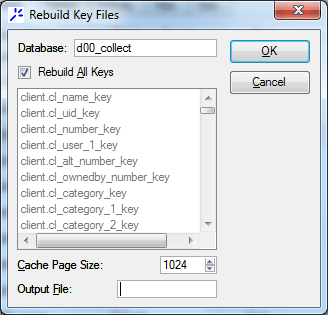
Rebuild Key Files
 Each Collect! database has 5 databases linked
together within it, so a full key build for the Collect! database
in the MASTERDB folder would involve rebuilding keys for each
of the d00_collect,d00_impex, d00_nxuser, d00_rates
and d00_report databases.
Each Collect! database has 5 databases linked
together within it, so a full key build for the Collect! database
in the MASTERDB folder would involve rebuilding keys for each
of the d00_collect,d00_impex, d00_nxuser, d00_rates
and d00_report databases.

Initialize Database
The action labeled Initialize Database
in the CHOOSE ACTIONS pick list will initialize the
highlighted database. Initialization recreates the database from
scratch, but it also deletes all the data! Although circumstances
in which you would to run this action are pretty rare, it is
mentioned here because you will come across this from time
to time in the Help topics. Please use caution!
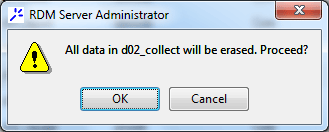
Warning prompt before initializing begins

See Also
- Database Topics

| 
Was this page helpful? Do you have any comments on this document? Can we make it better? If so how may we improve this page.
Please click this link to send us your comments: helpinfo@collect.org