Select By Account Operator
Here you can choose account by a range of listed Operators.
If you leave the "From Operator" blank, the batch will
include accounts with no Operator up to the operator
ID specified in the "To Operator" field.
If you leave the "To Operator" blank, all accounts with an
Operator ID greater than or equal to the "From Operator"
will be processed.
If you enter an identical valid ID in From and To, then
accounts for only one Operator are processed.
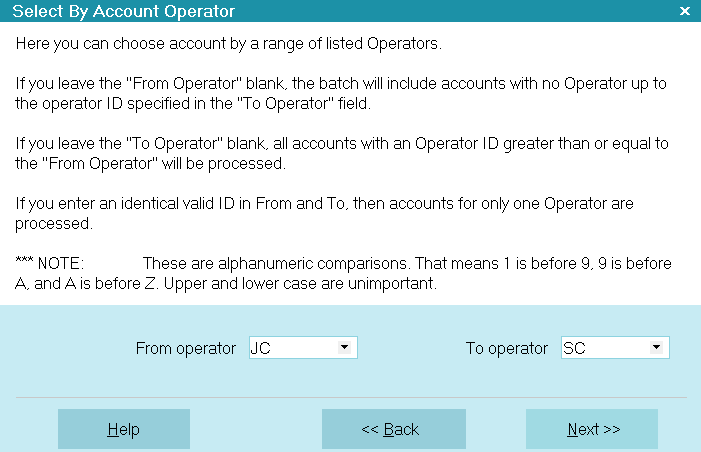
Select By Account Operator
 These are alphanumeric comparisons. That
means 1 is before 9, 9 is before A, and A is before Z.
Upper and lower case are unimportant.
These are alphanumeric comparisons. That
means 1 is before 9, 9 is before A, and A is before Z.
Upper and lower case are unimportant.
From Operator
Choose the beginning Operator ID to include in your batch.

To Operator
Choose the final Operator ID to include in your batch.
Select NEXT to continue or BACK to select a different way of
selecting accounts for this batch.
 When you select NEXT, the form that is
displayed depends on the choice you
made in the Batch Processing form.
When you select NEXT, the form that is
displayed depends on the choice you
made in the Batch Processing form.

Help
Press this button for help on the Select By Account Operator
dialog and links to related topics.

Back
Select this to return to the previous form. You can
then alter your settings or choose to close the
batch processing procedure without running a batch.

Next
Select this to proceed with the batch process. The form
that is displayed depends on the type of batch process
you are preparing to run.

| 
Was this page helpful? Do you have any comments on this document? Can we make it better? If so how may we improve this page.
Please click this link to send us your comments: helpinfo@collect.org