Credit Reporting Functional Description
Credit Bureau Reporting (CBR) allows you to send account
information to credit bureaus in a standard format.
 WARNING: Credit reporting affects people's credit history and
is not to be taken lightly. YOU ARE RESPONSIBLE FOR THE
DATA YOU SEND. These instructions help you control the
information you publish about a person's credit history. Instructions
in no way replace thinking! Never send data if errors or warnings
are displayed when publishing your credit report. Always verify
the data that you think the bureau received by pulling credit reports
on accounts you have reported. Do not assume!
WARNING: Credit reporting affects people's credit history and
is not to be taken lightly. YOU ARE RESPONSIBLE FOR THE
DATA YOU SEND. These instructions help you control the
information you publish about a person's credit history. Instructions
in no way replace thinking! Never send data if errors or warnings
are displayed when publishing your credit report. Always verify
the data that you think the bureau received by pulling credit reports
on accounts you have reported. Do not assume!
Introduction
Collect! supports both credit grantors and third party collection
agency credit reporting.
To understand Credit reporting, we can break it down into its
constituent parts and look at the basic conditions that apply.
This can help us understand and control our operations more
effectively.
Accounts have a life. They start by being opened, they live a while,
and then eventually they are closed. Hopefully, they are paid in
full by then. Accounts live two simultaneous lives. They exist in
the Collect! database and they can also exist in the credit
bureau databases. You control the Credit Bureau Reporting (CBR)
life of an account with the credit reporting controls in Collect!
 When you close an account in Collect! this does not
remove any data from the credit bureau databases. You must
specifically send a Close CBR status to the credit bureaus
when you want to report an account paid in full or closed for
any other reason.
When you close an account in Collect! this does not
remove any data from the credit bureau databases. You must
specifically send a Close CBR status to the credit bureaus
when you want to report an account paid in full or closed for
any other reason.

Basic Credit Reporting Operation
The three states in the CBR life of an account are:
1. Creation
2. Existence
3. Closure
Credit reporting information is sent to the credit bureaus every
month. You manually tell Collect! to generate the files for each
bureau. When you create the CBR files, Collect! will check each
account to help catch obvious errors in your data and will report
any errors to you.
You create a CBR account when you first turn on CBR reporting on
the account. The account must first exist in the Collect! database.
Collect! uses the default CBR settings from the Credit Bureau Preferences
dialog to fill in the new account CBR settings. You can change the
settings on an account by account basis to accurately reflect the
information reported to the credit bureaus.
When you turn on CBR reporting on an account, Collect! transmits
the CBR information with the next batch of data you send to the
bureaus.
During its CBR life, you can control the status of the account to
reflect the payment history. Depending on how Collect! and the
account are configured, Collect! may also automatically set
certain values for credit reporting. Collect! calls a special
Check Metro Report function whenever the account balance is
changed. This is described more fully below.
 One very important piece of information is
the 'Delinquency Date' on the debtor dialog. This affects a
person's credit rating so use it carefully.
One very important piece of information is
the 'Delinquency Date' on the debtor dialog. This affects a
person's credit rating so use it carefully.
Once you send a 'Close' status to the bureaus, no further reports
are transmitted by Collect!. Your credit ratings set the final payment
rating of the account when you close the account.
 Several CBR status codes reflect closed accounts.
Collect! ignores accounts with closed CBR status codes and
does not transmit any further CBR data after an account has a
CBR closed status. CBR status codes 13 and 61 - 65 are considered
closed CBR accounts. Once a credit report is sent on one of
these account status codes, Collect! will not send any more
reports to the bureau on that account.
Several CBR status codes reflect closed accounts.
Collect! ignores accounts with closed CBR status codes and
does not transmit any further CBR data after an account has a
CBR closed status. CBR status codes 13 and 61 - 65 are considered
closed CBR accounts. Once a credit report is sent on one of
these account status codes, Collect! will not send any more
reports to the bureau on that account.
If the status code is not one of the closed types, then Collect!
can automatically report your account information to the
bureaus monthly or as needed.

Agents And Third Party Collectors
If you are a third party collector (you don't own the accounts
yourself) you need to ensure the Credit Grantor switch is
turned OFF in the Credit Bureau Preferences form.

Creating Collection Accounts
Upon creating the account, its CBR status should be initially
set to status '93 - collection account'. The next CBR report
you produce will contain any new accounts you created
during the reporting period.

Working Collection Accounts
During the CBR life of the account, when something is changed
on the account, Collect! recalculates the account total Owing
and then calls the Check Metro Report function. The CBR status
is set to 93 if the amount owing is $1.00 or more. If the owing is
less than $1.00, the CBR status is set to '62 - paid in full
collection account'.
The next CBR report you produce will contain any changes to
your accounts.
CBR status codes other than 93 and 62 are not supported in
Agent and Third Party operation.

Closing Collection Accounts
You can manually set the CBR status to close an account, or
Collect! will automatically set the CBR status to '62 - paid in
full collection account' when the account balance falls
below $1.00. The next CBR report you send will contain the
Closed status for the account and Collect! will not send
any further credit reports on that account.

Credit Grantors
When you own the accounts yourself, you can track the whole
life of the account. Your company details are reported in the
K1 segment.
The Credit Grantor switch should be turned on in the
Credit Bureau Preferences form.
A perfect account would start as status '11 - current
account' and close with status code '13 - paid in full' with
nary a change in between. Sadly accounts
don't always follow such an excellent payment history.
Various CBR status codes are used to report the delinquency
of an account.
Depending on the interest settings of an account, Collect! can
help manage account CBR status reporting. Interest calculation
modes are described below. Collect! manages account status
for accounts with compound interest. Collect! sets the
delinquency date on compound interest accounts whenever an
account is 31 days or more overdue. Accounts that are not
using compound interest can use other mechanisms to set
delinquency dates.

Creating Credit Accounts
Upon creating the account, its CBR status should be initially
set to status '11 - current account'. The next CBR report you
produce will contain any new accounts you created during the
reporting period.

Working Credit Accounts
During the CBR life of the account, when something is changed
on the account, Collect! recalculates the account total Owing
and then calls the Check Metro Report function.
The Check Metro Report function only changes CBR settings
if the existing account status is one of 11, 71, 78, 80 and 82 - 84.
Any status outside that range is considered manually set, and
Collect! does not affect manually set CBR status codes.
Collect! sets the CBR status codes on managed accounts based
on the delinquency date of the account. The status is set to Current
account, 30, 60, 90,120, 150 and 180 Days delinquent.

Current Accounts
When a debtor makes payments on time, the Delinquency date
should be clear, and all CBR status reports should reflect
status '11 - Current account'.

Delinquent Accounts
The delinquency date in Collect! is used to determine account
delinquency status.
For compound interest accounts with a fixed monthly payment
amount, Collect! calculates the delinquency date. On other types
of interest accounts, you can manually set the delinquency date,
or you can use promise contacts or pending transactions to
automatically calculate the delinquency date.
When you post a payment, Collect! checks the delinquency
date and sets the account CBR status accordingly.

Closing Credit Accounts
When an account is paid in full (CBR status 13) the last
CBR status before the close status was set is used to
determine the Payment Rating of the account. If they had
been late in paying and then, suddenly, paid the account off,
then the payment rating will reflect the delinquency status
before the final payment in full.
When an account that is CBR status '11 - current
account' is closed or paid in full, it should have a
payment rating of ' 0 ' to indicate the account was current
when it was closed.
Only accounts with Amortized compound interest
are automatically closed by Collect!
When you close an account with no interest or other
manual types of interest, you will want to set the Payment
Rating in the Credit Bureau form to accurately reflect the
delinquency at the time you manually close the account.

No Interest
A No Interest account is considered by Collect! to be a
revolving account, and the default CBR status code
is '11 - Current account' unless a delinquency date is set.
A zero balance results in a CBR status code 11.
A No Interest account is only considered closed to CBR if
you manually set the account status to 13 or 61 - 65.
If the last CBR status was a 13 or 61 - 65 (any closed status)
it ignores the account for CBR purposes as the account
has been reported as closed to the bureaus.
When an account has one of the automated status codes,
Collect! checks the account status and updates the CBR
status code to reflect current account conditions as follows:
If the account does not have the delinquency date set,
then the CBR status is set to '11 - Current Account'.
If the account has a delinquency date, then the CBR status
code is set to 11, 71, 78, 80, 82, 83 or 84 depending
on the number of days between the delinquency date and
the date the file is being reviewed.
To automatically set delinquency date, create a promise
type contact. The due date of the promise contact is the
promise date on the debtor form. If the promise date is 31 days
or more overdue, the delinquency date is calculated as promise
date plus 31 days.

Simple Interest
A Simple Interest account is considered by Collect! to be
a revolving account, and the default CBR status code
is '11 - Current account' unless a delinquency date is set.
A zero balance results in a CBR status code 11.
A Simple Interest account is only considered closed to CBR if
you manually set the account status to 13 or 61 - 65.
If the last CBR status was a 13 or 61 - 65 (any closed status)
it ignores the account for CBR purposes as the account
has been reported as closed to the bureaus.
When an account has one of the automated status codes,
Collect! checks the account status and updates the CBR
status code to reflect current account conditions as follows:
If the account does not have the delinquency date set,
then the CBR status is set to '11 - Current Account'.
If the account has a delinquency date then the CBR status
code is set to 11, 71, 78, 80, 82, 83 or 84, depending
on the number of days between the delinquency date and
the date the file is being reviewed.
To automatically set delinquency date, create a promise
type contact. The due date of the promise contact is the
promise date on the debtor form. If the promise date is 31 days
or more overdue, the delinquency date is calculated as promise
date plus 31 days.

Revolving Compound Interest
A Revolving Compound Interest account is considered by Collect!
to be a revolving account, and the default CBR status code
is '11 - Current account' unless a delinquency date is set. A zero
balance results in a CBR status code 11.
A Revolving Compound Interest account is only considered closed
to CBR if you manually set the account status to 13 or 61 - 65.
If the last CBR status was a 13 or 61 - 65 (any closed status)
it ignores the account for CBR purposes as the account
has been reported as closed to the bureaus.
When an account has one of the automated status codes,
Collect! checks the account status and updates the CBR
status code to reflect current account conditions as follows:
If the account does not have the delinquency date set
then the CBR status is set to '11 - Current Account'.
If the account has a delinquency date then the CBR status
code is set to 11, 71, 78, 80, 82, 83 or 84, depending
on the number of days between the delinquency date and
the date the file is being reviewed.
To automatically set delinquency date, create a promise
type contact. The due date of the promise contact is the
promise date on the debtor form. If the promise date is 31 days
or more overdue, the delinquency date is calculated as promise
date plus 31 days.

Normal Amortized Loan
This is considered an open account by Collect!
The default CBR status code is '11 - Current account' unless a
delinquency date is set. A zero balance results in a CBR status
code 13.
If the last CBR status was a 13 or 61 - 65 (any closed status)
Collect! ignores the account for CBR purposes as the account
has been reported as closed to the bureaus.
When an account has one of the automated status codes,
Collect! checks the account status and updates the CBR
status code to reflect current account conditions as follows:
If the account does not have the delinquency date set
then the CBR status is set to '11 - Current Account'.
If the account has a delinquency date then the CBR status
code is set to 11, 71, 78, 80, 82, 83 or 84, depending
on the number of days between the delinquency date and
the date the file is being reviewed.
Delinquency date is set by the interest calculation routines.

Rule Of 78 Amortized Loan
This is considered an open account by Collect!
The default CBR status code is '11 - Current account' unless a
delinquency date is set. A zero balance results in a CBR status
code 13.
If the last CBR status was a 13 or 61 - 65 (any closed status)
Collect! ignores the account for CBR purposes as the account
has been reported as closed to the bureaus.
When an account has one of the automated status codes,
Collect! checks the account status and updates the CBR
status code to reflect current account conditions as follows:
If the account does not have the delinquency date set
then the CBR status is set to '11 - Current Account'.
If the account has a delinquency date then the CBR status
code is set to 11, 71, 78, 80, 82, 83 or 84, depending
on the number of days between the delinquency date and
the date the file is being reviewed.
Delinquency date is set by the interest calculation routines.

Reference Tables
These tables show all the codes currently used in credit reporting.

Status Codes
The following is a list of all CBR status codes.
05 - Account transferred to another office
11 - Current account
13 - Paid in full
61 - Paid in full; voluntary surrender
62 - Paid in full; collection account or claim
63 - Paid in full; was a repossession
64 - Paid in full; was a charge off
65 - Paid in full; a foreclosure was started
71 - 30 days
78 - 60 days
80 - 90 days
82 - 120 days
83 - 150 days
84 - 180 days
88 - Filed with govt. for insured portion on balance on defaulted loan
89 - Deed received in lieu of foreclosure on a defaulted mortgage
93 - Seriously past due, and/or assigned to collections
94 - Foreclosure/ credit grantor sold collateral to settle mortgage
95 - Voluntary surrender
96 - Merchandise taken back by grantor; may be a balance due
97 - Unpaid balance reported as a loss by credit grantor
DA - Delete entire account from credit bureau
DF - Delete entire account due to confirmed
fraud (fraud investigation completed)

Managed Status Codes - Third Party Collections
The following status codes are supported by Collect! in
Agency/Third Party Collections mode.
93 - Seriously past due/assigned to collections
62 - Paid in full collection account or claim

Managed Status Codes - Credit Grantor
The following CBR status codes are supported by Collect!
in Credit Grantor mode.
11 - Current account
13 - Paid in full
71 - 30 days
78 - 60 days
80 - 90 days
82 - 120 days
83 - 150 days
84 - 180 days

Closed Status Codes
Collect! ignores accounts with the following CBR status codes
and considers the accounts closed for CBR reporting.
05 - Account transferred to another office
13 - Paid in full
61 - Paid in full; voluntary surrender
62 - Paid in full; collection account or claim
63 - Paid in full; was a repossession
64 - Paid in full; was a charge off
65 - Paid in full; a foreclosure was started

Manual Status Codes - Credit Grantor
Collect! does not automatically change any credit reporting information
on accounts with the following CBR status codes. If you set an account
to any one of these CBR status codes, you must manually make changes
to the account CBR status as needed. Collect! will not make any changes
even when an account is paid in full!
88 - Filed with govt. for insured portion on balance on defaulted loan
89 - Deed received in lieu of foreclosure on a defaulted mortgage
93 - Seriously past due, and/or assigned to collections
94 - Foreclosure/ credit grantor sold collateral to settle mortgage
95 - Voluntary surrender
96 - Merchandise taken back by grantor; may be a balance due
97 - Unpaid balance reported as a loss by credit grantor
DA - Delete entire account from credit bureau
DF - Delete entire account due to confirmed
fraud (fraud investigation completed)
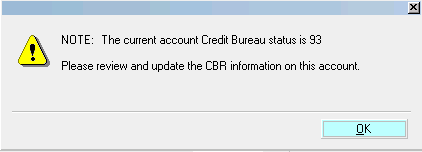
Paid Account in Full when Status was 93

Status Codes And Payment Ratings
| Status | Payment Rating |
| 11 | 0 |
| 71 | 1 |
| 78 | 2 |
| 80 | 3 |
| 82 | 4 |
| 83 | 5 |
| 84 | 6 |
| DEFAULT - Any payment rating manually set on the account. |

Summary
This topic is an attempt to clarify the mystique of correct credit
reporting. Please use it in conjunction with the manual supplied
by your credit reporting bureau. Check your reporting procedures
carefully to be sure you are entering data accurately and getting
the results you expect when you run your reports.

See Also
- Credit Bureau Reporting Topics

| 
Was this page helpful? Do you have any comments on this document? Can we make it better? If so how may we improve this page.
Please click this link to send us your comments: helpinfo@collect.org