Advanced Sorting In Reports
Collect!'s ORDERBY clause enables you to apply
advanced sorting to loops and nested loops in reports. You can
specify ascending or descending order for displaying the results.
Any combination of fields in any combinations of sort orders can
be used. ORDERBY can be used alone or in conjunction
with WHERE clauses to give you the exact results for complex reports.
 When using ORDERBY with WHERE
clauses, ORDERBY must be the last command on the
loop initiator line.
When using ORDERBY with WHERE
clauses, ORDERBY must be the last command on the
loop initiator line.
A progress message is displayed twice a second as the batch
sort fetching proceeds. The user can press ESC to cancel and
abort the report. Any results already processed will be displayed
or printed.
When processing the Orderby command, Collect! does not
process fields that are not on the record. Collect! ignores the
command to "orderby" any virtual field that is not actually on the
records being sorted.
Orderby
The most basic way to use ORDERBY is to place
the ORDERBY clause after the loop initiator.
 Values to use for sorting are separated by commas.
Values to use for sorting are separated by commas.
Example:
@de orderby @de.na, @de.ow
@de.na< @de.ow<
@de
This example will sort the output by Debtor Name and then
by Owing in ascending order.
Results:
| Aubin, Kevin | 1100.00 |
| Aubin Kevin | 1300.00 |
| Balford, Allen | 50.00 |
| Balford, Allen | 75.00 |
| Balford, Allen | 80.00 |
| Barclay, Tricia | 280.00 |
| Barclay, Tricia | 540.00 |

Orderby Ascending Or Descending
By default, ORDERBY sorts in ASCENDING
order. You can specify ASCENDING or DESCENDING as needed.
Use asc to specify ASCENDING.
Use desc to specify DESCENDING.
Example:
@de orderby @de.na asc, @de.ow desc
@de.na< @de.ow<
@de
This example will sort the output by Debtor Name (ascending)
and then by Owing (descending).
Results:
| Aubin, Kevin | 1300.00 |
| Aubin Kevin | 1100.00 |
| Balford, Allen | 80.00 |
| Balford, Allen | 75.00 |
| Balford, Allen | 50.00 |
| Barclay, Tricia | 540.00 |
| Barclay, Tricia | 280.00 |

Orderby With Where Clause
ORDERBY may be used with one or more
WHERE clauses for further defining your report criteria.
 When using ORDERBY with WHERE
clauses, ORDERBY must be the last command on
the loop initiator line.
When using ORDERBY with WHERE
clauses, ORDERBY must be the last command on
the loop initiator line.
Example:
@de no total where (de.ow > 100) orderby @de.na, @de.ow
@de.na< @de.ow<
@de
This example will display all debtors with Owing greater than 100
and will sort them by Debtor Name and Owing, both ascending.
Results:
| Aubin, Kevin | 1100.00 |
| Aubin Kevin | 1300.00 |
| Barclay, Tricia | 280.00 |
| Barclay, Tricia | 540.00 |

Orderby In Nested Loops
ORDERBY may be used at any level of nested
looping in advanced reports. Any combination of fields in any
combinations of sort orders may be used.
Example:
@cl orderby @cl.cl asc
@cl.cl< @cl.na<
@cl.de orderby @de.ow
@de.na< @de.ow<
@cl.de
@cl
This example will sort all the clients by Client Number (ascending)
and each client's debtors by Owing (ascending).
Results:
| 98 | Relative Measures Corp. |
| Aubin, Kevin | 1100.00 |
| Aubin Kevin | 1300.00 |
| Barclay, Tricia | 280.00 |
| Barclay, Tricia | 540.00 |
| 99 | Westcoast Industries |
| Balford, Allen | 50.00 |
| Balford, Allen | 75.00 |
| Balford, Allen | 80.00 |

Batchoff/Batchon
Nested loop conditions might fail in certain reports due
to batch fetching interference, especially when outer/inner
loops share the same record type. To prevent this, batch
fetching may be temporarily disabled with @batchoff.
The command @batchoff switches OFF batch
fetching and @batchon switches it back ON.
This is only necessary in very particular cases where nested
loops are causing the Report Writer to fail.
Batch fetching will automatically reset to its default position,
ON, whenever a new report is printed.
 Please be aware that switching OFF batch fetching
will result in very slow report writing when you are looping
through large lists of accounts or transactions.
Please be aware that switching OFF batch fetching
will result in very slow report writing when you are looping
through large lists of accounts or transactions.

Troubleshooting Orderby
To perform the sorting functions with ORDERBY,
Collect! fetches records in batches. This is usually very fast. If
it is taking time, Collect! will display a progress message.
 You can press the ESC key at any time to stop
the process and abort the report. Any data already processed
will be printed or displayed in Print Preview.
You can press the ESC key at any time to stop
the process and abort the report. Any data already processed
will be printed or displayed in Print Preview.
In order to sort, the entire result set must be in RAM. If the
entire result set won't fit, the result set will be incomplete.
If the report is too large for Collect! to place in RAM for sorting,
an error message will be displayed.
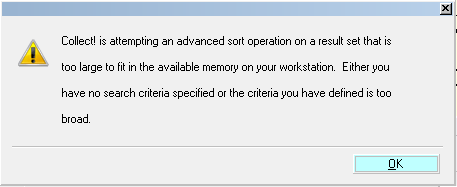
Orderby Sorting Error on Space Limitations

Summary
Collect!'s ORDERBY clause enables you to apply
advanced sorting to loops and nested loops in reports. You can specify
ascending or descending order for displaying the results.
Any combination of fields in any combinations of sort orders can
be used. ORDERBY can be used alone or in conjunction
with WHERE clauses to give you exact results for complex reports.

See Also
- How to Sort Records in Reports

| 
Was this page helpful? Do you have any comments on this document? Can we make it better? If so how may we improve this page.
Please click this link to send us your comments: helpinfo@collect.org