Enter Search Criteria
The Enter Search Criteria form is displayed when you
select VIEW LOG from the Change History Settings
form. This allows you to set the criteria for examining
database change logs so that you can view specific
changes to assess if any users are making changes
to your system that are not authorized.
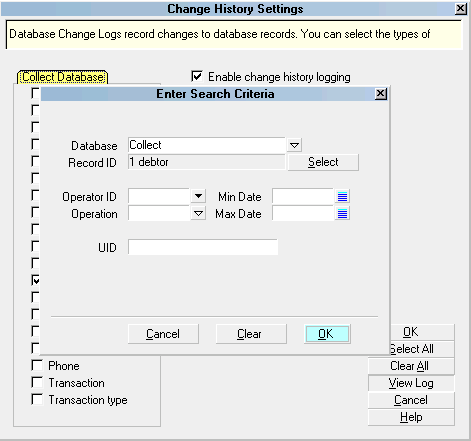
Enter Search Criteria form
The settings in the Enter Search Criteria form enable
you to define the database and records to include when
you examine the change logs. Once you have made
your selections, you can view the details of any log
entry and restore old data, if needed.
Database
Select the database that you want to examine.
Press F1 for more help.

Record ID
This is the ID for the record that you want to examine
for changes. Select the SELECT button to choose a
Record Type. Press F1 for more help.

Select
Select the SELECT button to choose the record that
you want to examine. The Record ID will be displayed
in the Record ID field. Press F1 for more help.

Operator ID
Select the ID of the Operator whose record modifications
you wish to view. Leave this blank to view all modifications
and deletions.

Operation
Select the type of record modification you wish to see.
The choices are Create, Modify or Delete. Leave this
blank to view all types of modifications.

Min Date
Select a Minimum Date to use for your search.
Using a date range will make your examination
more manageable but you can leave this blank
to view all dates.

Max Date
Select a Maximum Date to use for your search.
Using a date range will make your examination
more manageable but you can leave this blank
to view all dates.

UID
Optionally, you may enter a record UID
to use for your search criteria. Leave this blank
to view all record UIDs.

Cancel
Select Cancel to ignore any changes you have
made, close the Enter Search Criteria form and
return to the previous form.

Clear
Select Clear to clear the criteria details you
have set.

OK
Select OK to view the log details using the
criteria you have selected.

Summary
The Enter Search Criteria form is used to define criteria
for examining changes to database records, including
record deletions. Please refer to Help topic,
Restoring Data from Change Logs for more information
on using the results of your search.

See Also
- Restoring Data from Change Logs

| 
Was this page helpful? Do you have any comments on this document? Can we make it better? If so how may we improve this page.
Please click this link to send us your comments: helpinfo@collect.org