Web Predictive Dialer
Collect!'s Web Predictive Dialer enables you to easily
integrate your Predictive Dialer with VoIP and IP-PBX
dialing systems. You simply start Collect! with the /w2
Web Host mode, start Predictive Dialer in Collect! and wait for
calls. Collect! pops up the Debtor on your screen. If several
accounts are found with the same phone number, Collect!
returns all results in a Find by Phone list.
 This feature requires that you have confirmed that
your predictive dialer provider can communicate with your browser
and send URL requests to it. Also, you must have licensed the
Predictive Dialer module in Collect!.
This feature requires that you have confirmed that
your predictive dialer provider can communicate with your browser
and send URL requests to it. Also, you must have licensed the
Predictive Dialer module in Collect!.
Web Dialing Protocol
Using the existing Predictive Dialer functionality, a dialing system
can connect to Collect! via HTTP and pass a URL string containing
a phone number.
Collect! listens in a special Web Host mode for HTTP requests
and processes dial strings in the following formats.
 Your dialing service must be able to pass the URL
string in one of these formats. Collect!
can process numbers with or without dashes.
It is most efficient if you store numbers
in the same format that your dialer uses.
Your dialing service must be able to pass the URL
string in one of these formats. Collect!
can process numbers with or without dashes.
It is most efficient if you store numbers
in the same format that your dialer uses.

Phone Number
http://ipaddress/dialer?phone=phone number
Examples:
http://127.0.0.1/dialer?phone=5551111222
http://127.0.0.1/dialer?phone=555-111-1222

Phone Number With Text String
Collect! also accepts special strings if the defaults are not
adequate for your dialer. The text must be added to the /w2text
argument when starting Collect! in Web Dialer mode.
Example:
http://127.0.0.1/dialer?text=5551111222
The string "text" may be replaced by any identifying character
string that you want Collect! to look for instead of the default "phone".
 Collect! will search the database for the phone
number and if a match is found, display the
debtor. If the phone number exists, Collect!
will leave the Predictive Dialer and open the
debtor. If multiple matches are found for
different debtors, a list of matches is presented
instead. Partial matches will never displayed.
Collect! will search the database for the phone
number and if a match is found, display the
debtor. If the phone number exists, Collect!
will leave the Predictive Dialer and open the
debtor. If multiple matches are found for
different debtors, a list of matches is presented
instead. Partial matches will never displayed.

File Number
Collect! can also pass the Debtor File Number if you use
the /w2file argument when starting Collect! in Web Dialer
mode.
Example:
http://127.0.0.1/dialer?file=1430
 Collect! will search the database for a matching
File Number and will display the debtor.
Collect! will search the database for a matching
File Number and will display the debtor.

Web Dialing Setup
To put Collect! into Web listening mode, you must create a
Collect! shortcut with one of the following command line
arguments.
/s80 /w2 to start the Web Dialer Server on port 80.
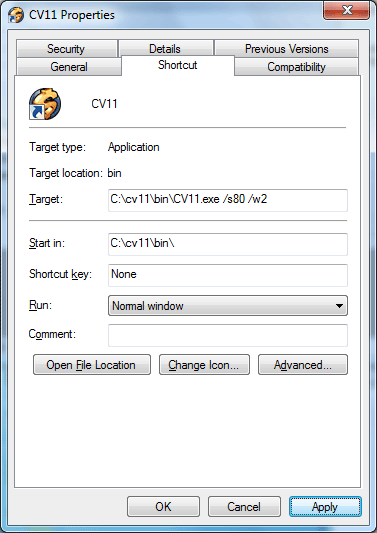
Web Dialer Shortcut

Or
/s80 /w2ss to start the Secure Web Dialer Server
on port 80.
When Collect! is in /w2 mode, the Operator can work normally in
Collect!. Although this is technically a Web Host mode, it does not
open Collect! in Web Host mode. It listens in the background
instead. While the operator is working, any packets received are
discarded, unless Predictive Dialer is active.

Special Text String
If you are not using the default string "phone" in your URL,
as in "http://127.0.0.1/dialer?phone=5551111222"
then, the Collect! shortcut can contain the string that
you are going to use.
Example:
/s80 /w2text tells Collect! to look for a URL
in the format, http://127.0.0.1/dialer?text=5551111222"
where "text" is replaced with the character string you want
Collect! to look for instead of the default "phone".
/s80 /w2sstext starts the Secure Web Dialer
Server where "text" is to be replaced with the character string you
want Collect! to look for instead of the default "phone".

Pass File Number
If you are not using the default string "phone" in your URL,
as in "http://127.0.0.1/dialer?phone=5551111222"
then, the Collect! shortcut can contain the Debtor File
Number that you want to send.
Example:
/s80 /w2file tells Collect! to look for a URL
in the format, http://127.0.0.1/dialer?file=1430"
where "file" tells Collect! that the number included in the URL
refers to a Debtor File Number instead of the default "phone".
/s80 /w2ssfile starts the Secure Web Dialer
Server where "file" enables Collect! to pass the Debtor File Number
instead of the default "phone".
 When you send the Debtor File Number instead
of the Phone Number, this assumes that your
dialer has its own database of matching
File Numbers and Phone Numbers already supplied
by you.
When you send the Debtor File Number instead
of the Phone Number, this assumes that your
dialer has its own database of matching
File Numbers and Phone Numbers already supplied
by you.

Using Web Dialer
Start Collect! from a shortcut with the special arguments
outlined above.
Select Tools-> Predictive Dialer to start the
Predictive Dialer. Collect! will display a message box and
begin waiting for phone number packets to arrive via HTTP.
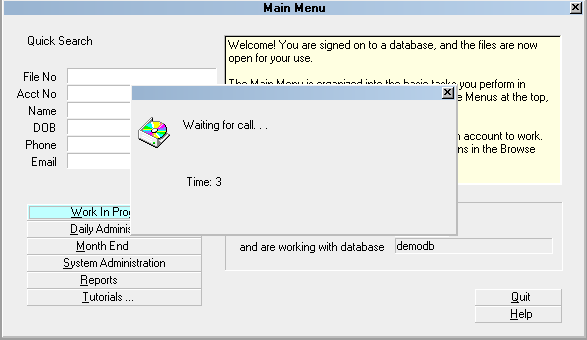
Waiting for Calls
As soon as a match is encountered, Collect! will display the
Debtor.
If multiple matches are found, Collect! will display the list
of matches. Partial matches are never displayed.
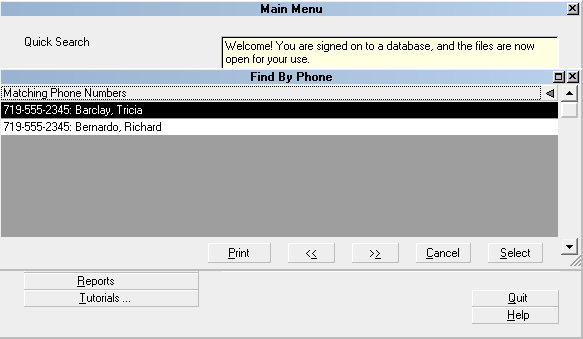
Multiple Matches Found

Testing Web Dialer
To test, run the Predictive Dialer, "Tools->Predictive Dialer".
Then open up a browser and
type http://ipaddress/dialer?phone=phone number
where ipaddress is the IP address of your machine.
 You should be able to just type 127.0.0.1 if you are testing
from the same machine.
You should be able to just type 127.0.0.1 if you are testing
from the same machine.
Example:
http://127.0.0.1/dialer?phone=5551111222
If collect is operating in "Secure Web Dialer" mode, then use "https"
instead of "http."

Secure Mode
There may be issues with secure mode as this requires
authentic certificates. Depending on your situation, your web
browser may display certificate messages rather than
completing the URL transfer. If in doubt, use the /w2 mode
to make sure you are able to connect and display Debtors.
Collect! supports all common encryption methods. You can
use any one of the following.
To enable a specific encryption method, you can simply add one
of the following arguments to the Collect! shortcut.
| /w2s ARG | /w2ss ARG | ENCRYPTION METHOD |
| /w2s | /w2ss | SSL2.3 |
| /w2s0 | /w2ss0 | SSL3.0 |
| /w2s1 | /w2ss1 | SSL2.0 |
| /w2s2 | /w2ss2 | SSL2.3 |
| /w2s3 | /w2ss3 | TLS1.0 |
| /w2s4 | /w2ss4 | DTLS1.0 |
| /w2stext ARG | /w2sstext ARG | ENCRYPTION METHOD |
| /w2stext | /w2sstext | SSL2.3 |
| /w2s0text | /w2ss0text | SSL3.0 |
| /w2s1text | /w2ss1text | SSL2.0 |
| /w2s2text | /w2ss2text | SSL2.3 |
| /w2s3text | /w2ss3text | TLS1.0 |
| /w2s4text | /w2ss4text | DTLS1.0 |
| /w2sfile ARG | /w2ssfile ARG | ENCRYPTION METHOD |
| /w2sfile | /w2ssfile | SSL2.3 |
| /w2s0file | /w2ss0file | SSL3.0 |
| /w2s1file | /w2ss1file | SSL2.0 |
| /w2s2file | /w2ss2file | SSL2.3 |
| /w2s3file | /w2ss3file | TLS1.0 |
| /w2s4file | /w2ss4file | DTLS1.0 |

Summary
Automatically retrieve information through VoIP and IP-PBX
dialing systems using Collect!'s Predictive Dialer and the
special Web Host command line argument /w2. Provided that
your Predictive Dialer is able to communicate with your browser,
they can send a specially formatted HTTP or HTTPS request
string to retrieve data from the database.
Collect! will pop up the Debtor screen when a match is found.
If several matching accounts are found, Collect! will display a
list of matches.

See Also
- Web Host Topics
- Predictive Dialer Topics

| 
Was this page helpful? Do you have any comments on this document? Can we make it better? If so how may we improve this page.
Please click this link to send us your comments: helpinfo@collect.org