Address
The Address record stores information about each address
related to your Debtor accounts. You can store as many address
records as needed. The active address can be transferred to the
Debtor screen to display to the end user in the address fields.
Whenever you type into the address fields on the Debtor screen,
Collect! will create a new Address record if one does not exist
for the address you are typing.
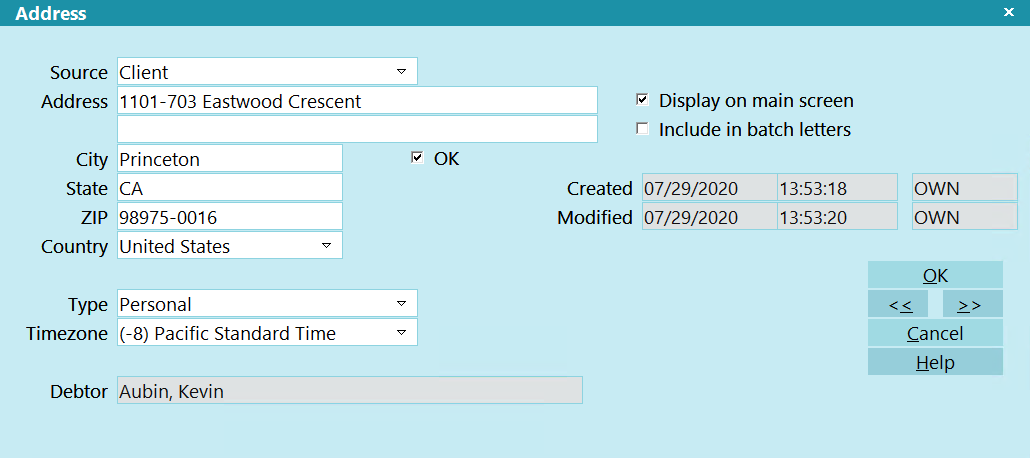
Address Record
Whenever you update an existing address in the address fields,
Collect! will create or modify the Address records as needed.
When you leave an Address record or tab out of the address fields
on the Debtor, the Address Record list is sorted with all the
ACTIVE = YES at the top, sorted by "most recently modified,"
then all ACTIVE = NO sorted by "most recently modified."
Source
This field may be used to hold information about where
the Email address was obtained. Several default values
are supplied but the pick list may be modified as needed.

Address
Enter the address.

Address 1
Enter the address 1.

City
Enter the city.

State
Enter the address.

ZIP
Enter the address.

Country
Enter the country.

OK
Switch this ON if this is a good address.

Display On Main Screen
Switch this ON to display this Address in the Debtor's
address fields.
 If you uncheck this box, Collect! will clear the
address from the address fields on the Debtor screen.
If you uncheck this box, Collect! will clear the
address from the address fields on the Debtor screen.

Include In Batch Emails
Switch this ON to include this Address when printing batch letters.
 Even with the box checked, it will not be included if
the OK field is set unchecked, unless you have
Print to unverified addresses enabled on the batch.
Even with the box checked, it will not be included if
the OK field is set unchecked, unless you have
Print to unverified addresses enabled on the batch.

Created
This read only field displays the Date this Email record
was created. Next to it, is the ID of the Operator who
created the record.

Created Time
This read only field displays the Time this Email record
was created.

Modified
This read only field displays the most recent Date when
this Email record was modified. Next to it, is the ID of the
Operator who edited the record.

Modified Time
This read only field displays the most recent Time when
this Phone record was modified.

Source
This field may be used to hold information about what
type address this is such as Home or Work.

Timezone
This field holds a POSITIVE or NEGATIVE integer
indicating the Timezone of this Debtor. Timezones
are standard integer values calculated from GMT
(Greenwich Mean Time).

Debtor
This field contains the name of the Debtor attached to
this Phone record.
 As this record is shared by the Debtor, Client,
Cosigner, and Associate records, the name for
the owner records is accessible via a report code
along with the Debtor File and Client Number.
Make sure that when you are referencing a phone
number related to a Cosigner or Associate to use
the correct File or Client number codes.
As this record is shared by the Debtor, Client,
Cosigner, and Associate records, the name for
the owner records is accessible via a report code
along with the Debtor File and Client Number.
Make sure that when you are referencing a phone
number related to a Cosigner or Associate to use
the correct File or Client number codes.

OK
Select this button to save any changes you have
made and return to the previous form.
<<
Select this button to navigate to the
previous record in the database.
>>
Selecting this button to navigate to the
next record in the database.

New
Select this to open a new blank Email form.

Delete
Select this to delete the displayed or highlighted
Phone record.

Cancel
Select this button to ignore any changes you may
have made and return to the previous form.

Help
Select this button for help on the Email form and
links to related topics.

| 
Was this page helpful? Do you have any comments on this document? Can we make it better? If so how may we improve this page.
Please click this link to send us your comments: helpinfo@collect.org