How To Use Variable Interest
The Variable Interest feature enables you to easily and automatically calculate variable interest rates on your accounts based
on an underlying interest rate index table. You can have one or several Principal transactions on each account. Collect! uses
the Payment Date of each Principal transaction, plus 1 day, for the initial "Calculate interest from date". Subsequent
calculations are read from the date ranges and interest rates contained in the interest rate index.
 Variable Interest is a licensed extension module. Contact us for pricing if you require this functionality.
Variable Interest is a licensed extension module. Contact us for pricing if you require this functionality.
If you are entering Judgements in Collect!, ensure you have verified with your legal counsel that this is the calculation
of choice before enabling a Variable Interest calculation on Judgement accounts.
There are several parts to the Variable Interest feature:
Variable Interest Rate Index
The interest rate index is a CSV file that you create with two columns, representing the Interest Start Date and Interest Rate.
Enter the date ranges and interest rates that you require. Each Interest Start Date is the date you want Collect! to start
using the interest rate listed in the corresponding Interest Rate column.
Example:
| Interest Start Date | Interest Rate |
| 01/01/2018 | 7.50 |
| 06/01/2018 | 8.65 |
| 01/01/2019 | 9.75 |
| 03/01/2019 | 9.80 |
| 06/01/2019 | 9.90 |
| 09/01/2019 | 10.0 |
 These columns do not have labels. The column headings above are for demonstration purposes, only.
These columns do not have labels. The column headings above are for demonstration purposes, only.
Sample CSV
Each entry has to be on its own line.
"01/01/2018","7.50"
"06/01/2018","8.65"
"01/01/2019","9.75"
"03/01/2019","9.80"
"06/01/2019","9.90"
"09/01/2019","10.0"
 Even if you have not entered your dates in a completely date ordered sequence, the system will apply an ascending
sort order when it reads the interest rates file.
Even if you have not entered your dates in a completely date ordered sequence, the system will apply an ascending
sort order when it reads the interest rates file.
Save your settings as a CSV in the Collect\bin\vinterest folder.
 After editing the interest rates table and saving your CSV, it is necessary to logout of Collect! completely and log
back in to read the new changes.
After editing the interest rates table and saving your CSV, it is necessary to logout of Collect! completely and log
back in to read the new changes.

Date Format
Collect! uses the settings from the Date Format screen when reading the variable interest CSV.
System date format is accessed by the menu path "System\Preferences\Options, Sounds and Colors\Date Format".

Client Settings
You may either specify which clients will use this interest rate index, or you can select at a debtor level which interest rate
index to use.
Select and enter a client for whom you are setting up variable interest, and click the Advanced button in the lower right
corner of the screen. This will open the Client Settings screen. In the upper right corner of this screen, the third field
down is called Variable interest rates file. In this field, enter the filename of the CSV file you created.
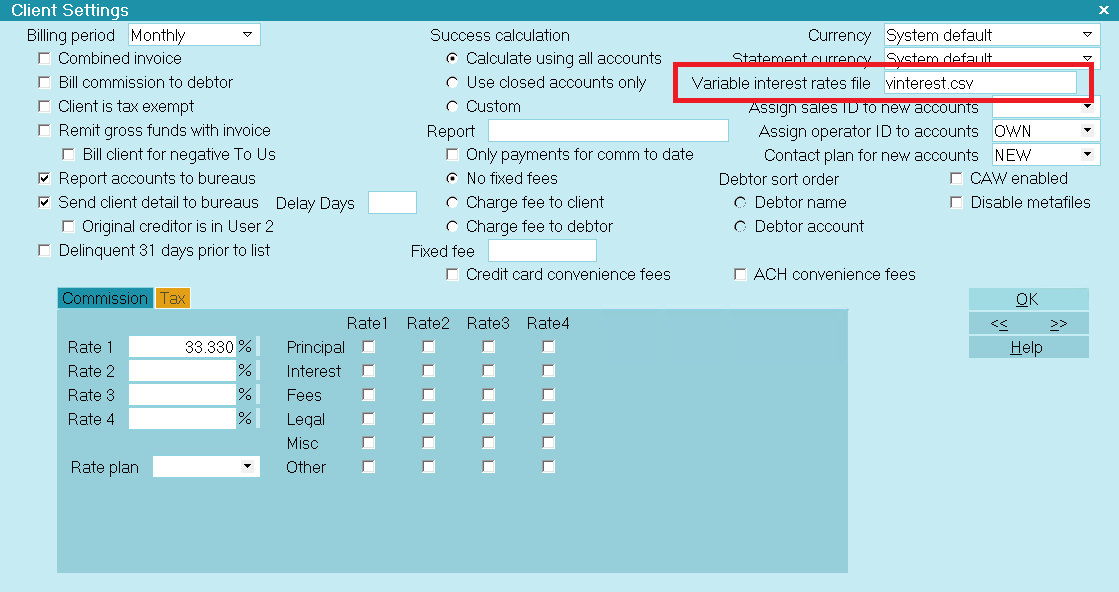
Variable Interest Rates File
 If you have several clients with different requirements, you can create an interest rate index CSV for each one. Just
name each uniquely and place them all in the Collect\bin\vinterest folder.
If you have several clients with different requirements, you can create an interest rate index CSV for each one. Just
name each uniquely and place them all in the Collect\bin\vinterest folder.
After placing CSV files in the "vinterest" folder, you must completely logout of Collect! and log back in again. This is the
only way that the new interest rate table(s) will be read by the session you have initiated.

Debtor Interest Detail
 Please examine any Principal Transactions existing on each account and ensure that you agree with the date in the
Payment Date field. The system uses the Payment Date of each Principal transaction, plus 1 day for the initial
"Calculate interest from date".
Please examine any Principal Transactions existing on each account and ensure that you agree with the date in the
Payment Date field. The system uses the Payment Date of each Principal transaction, plus 1 day for the initial
"Calculate interest from date".
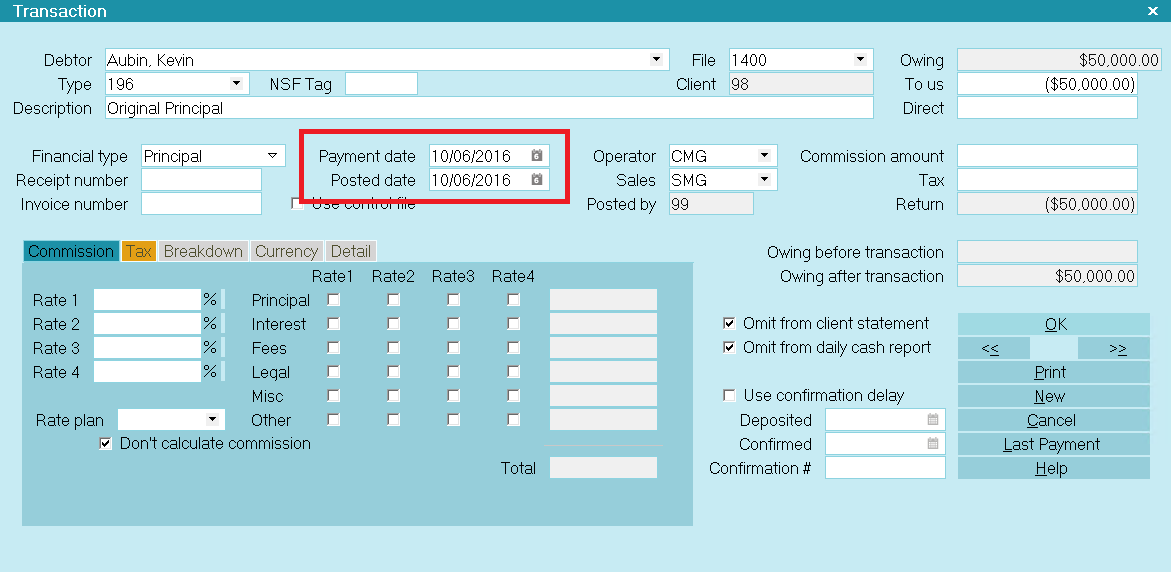
Principal Transaction
To enter the Interest Detail screen on a debtor, click into a Principal amount field on the front face of the debtor screen.
This will open the Financial Detail window. The Interest Detail Tab is located in the mid-screen, left side of the screen.
Once you have entered the Interest Detail Tab, you then click the Interest Type drop-down arrow and select Variable
Interest from the pick list.
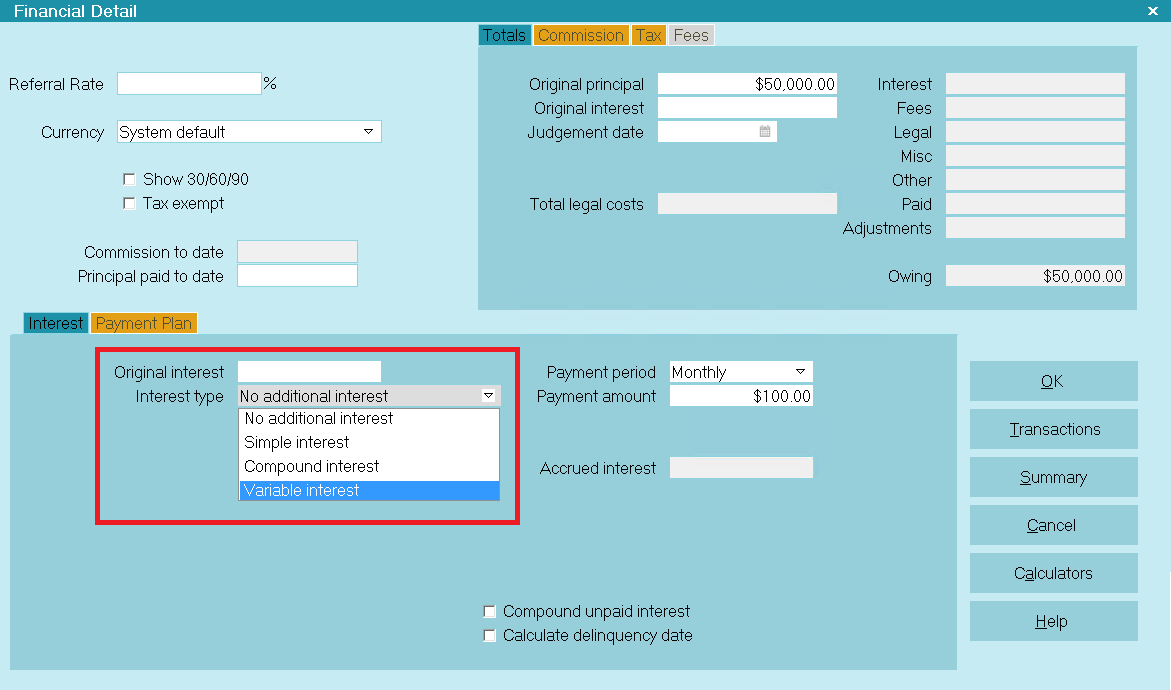
Interest Type Variable Interest
Collect! 'hides' most of the other usual interest settings you would expect to see for simple interest because for variable
interest, the same fields are not user-defined but predicated by the CSV rate table created. You can select the appropriate
Rate Basis.
 Select "Ordinary" for your Rate Basis if you want to dynamically calculate the interest taking into consideration the
number of days in each year. If you select one of the other options for Rate Basis, this will be the value the system
will use for every interest period in your Variable Interest Rates file, regardless of the actual number of days in
the year.
Select "Ordinary" for your Rate Basis if you want to dynamically calculate the interest taking into consideration the
number of days in each year. If you select one of the other options for Rate Basis, this will be the value the system
will use for every interest period in your Variable Interest Rates file, regardless of the actual number of days in
the year.
 You can put in a file name in the Variable interest rates file field here also. The file name
entered here will overwrite the file name entered at the client level. This allows you to different rate indexes
for different groups of debtors.
You can put in a file name in the Variable interest rates file field here also. The file name
entered here will overwrite the file name entered at the client level. This allows you to different rate indexes
for different groups of debtors.
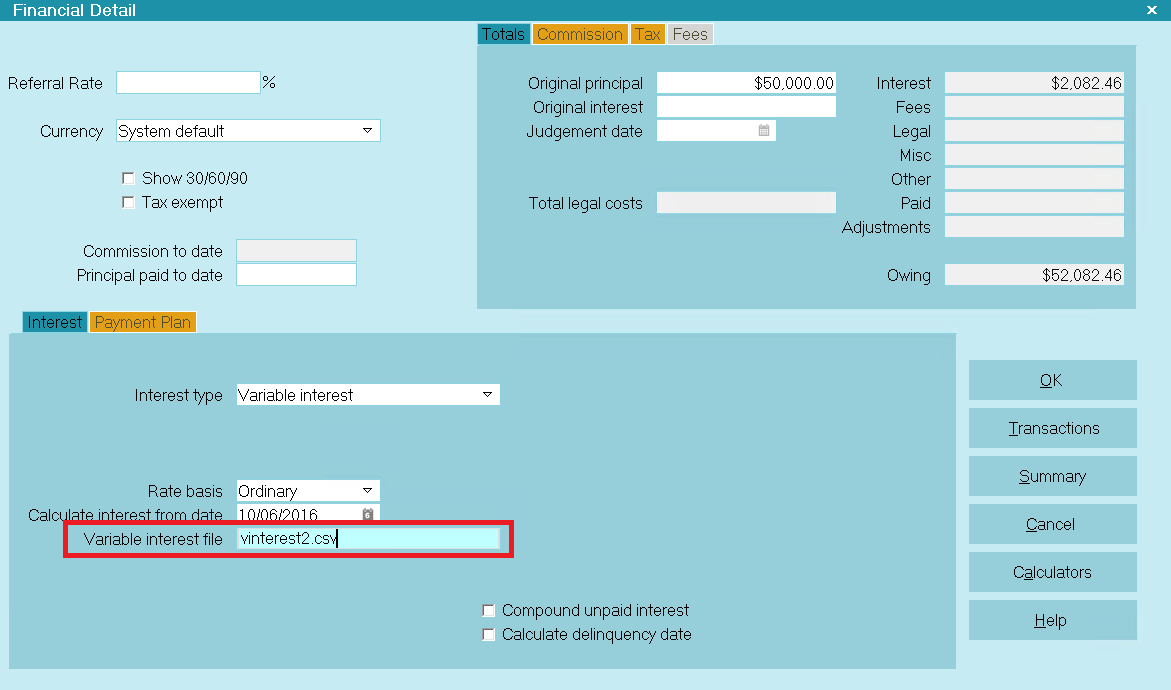
Variable Interest Rates File on Debtor Interest Detail Form
As soon as you close the Financial Detail screen, Collect! calculates the interest for the account and displays it in the
Debtor's Interest field.
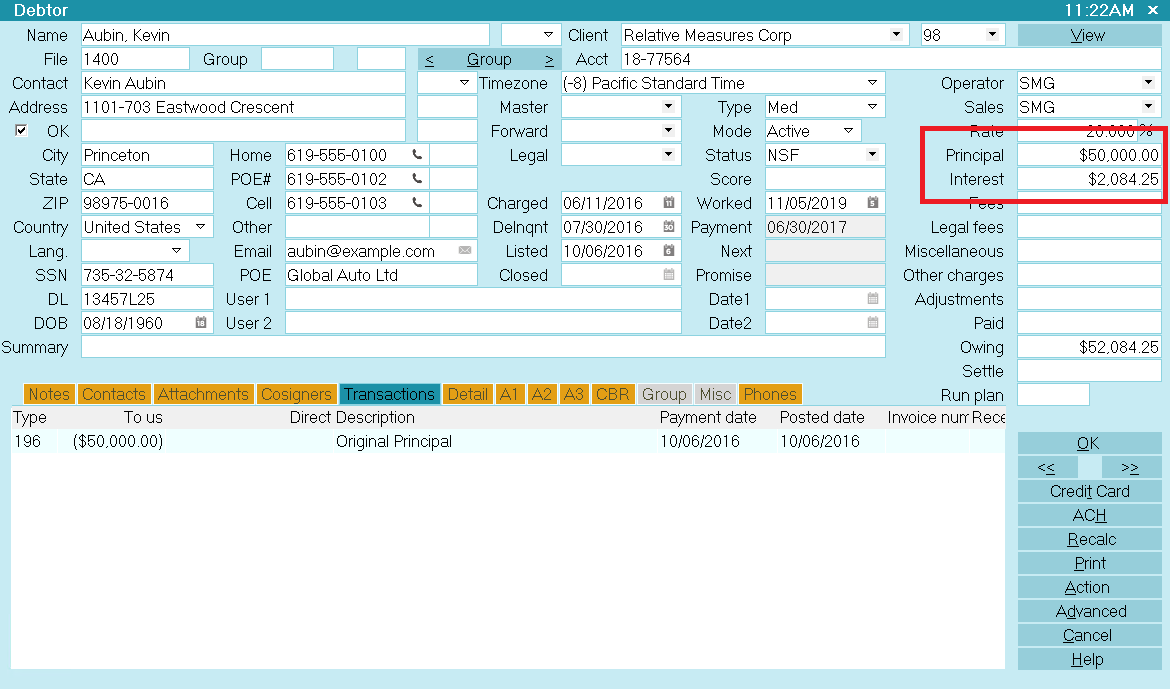
Total Interest Calculated and Displayed
The calculation of interest is dynamically reset according to your settings. You must RECALC the Debtor to see any new changes.
 When using Variable Interest, you should recalc all your accounts each day.
When using Variable Interest, you should recalc all your accounts each day.

Examining Variable Interest Rate Breakdown
Once you have initially set up the Variable Interest feature, it is a good idea to follow the accounts and verify that your
calculations are giving expected results. This would indicate that your rate tables are typo free.

Variable Interest Calculations
Variable Interest calculations use the formula:
I = A((1+R/N))^n)-1)
I = Interest due
A = Assessment amount (Ex. 1827.00)
R = Annual interest rate (Ex. 9.00)
N = Number of days in the year (Ex. 365)
n = Number of days in the date window (Ex. 180)
Example:
On $1827 at 9%:
01/01/2009 -> 06/30/2009 (180 days) at 9.00% = $82.90
82.90 = 1827((1+.09/365)^180)-1)
 The number of days in the year (N) is determined by the Rate Basis you set in the Interest Detail. Select "Ordinary"
if you want to dynamically determine the number of days in each year. Select one of the other options
(360, 364 or 365) if you want to use a fixed number of days in the year for every interest period in your table.
The number of days in the year (N) is determined by the Rate Basis you set in the Interest Detail. Select "Ordinary"
if you want to dynamically determine the number of days in each year. Select one of the other options
(360, 364 or 365) if you want to use a fixed number of days in the year for every interest period in your table.
 When using Variable Interest, you should batch RECALC your debtor accounts every day.
When using Variable Interest, you should batch RECALC your debtor accounts every day.
For debugging purposes, the calculations may be displayed when you access the Debtor screen, as above-noted. Rates are set as
soon as accounts are recalculated either by opening a Debtor, or through \Tools\Recalculate.
Interest is simple interest, floating point values are truncated, immaterial Interest Detail fields are hidden and calculation
is based solely on the CSV interest rate table.
 Collect! uses the Principal transaction's Payment Date plus 1 day as the Calculate Interest Start Date.
Collect! uses the Principal transaction's Payment Date plus 1 day as the Calculate Interest Start Date.
Multiple Principal transactions are each calculated separately from Payment Date plus 1 day and totals are added into the
Interest Field on the Debtor screen. Switching on "Enable internal debug checks" displays a calculation summary to initially
assist you with verifying the calculations for each interest bearing Principal transaction applicable on the account. This is a
temporary measure meant to assist with preliminary stages and should be turned off once the process is vetted and confirmed
working soundly, meaning the CSV tables created are accurate.

Payments
When a payment is posted to an account, it will affect the Variable Interest calculations if the payment reduces the account's
outstanding Principal. Depending on the agreements between the debtors and the creditors, you may have your payment hierarchy
set with the Collect! shipping default which applies payments to Fees, then Interest, then Principal, OR, you may be using a
modified hierarchy that applies all payments to Principal first. Any payment that reduces the total Principal will result in
interest being calculated on the new, reduced Principal amount.
 You control payment breakdown hierarchy with options set in \System\ Financial Settings\Transaction Types windows.
Each Financial Type Payment transaction should have the default order of operations set to match your agency's
preference.
You control payment breakdown hierarchy with options set in \System\ Financial Settings\Transaction Types windows.
Each Financial Type Payment transaction should have the default order of operations set to match your agency's
preference.

Troubleshooting Variable Interest
There are a few situations that may result in an error when using the Variable interest feature.
Failure Reading CSV File
This error may occur if you have failed to create the CSV properly. The format must be standard, as displayed above.
If there is a typo in any of the cells, you will get this message.
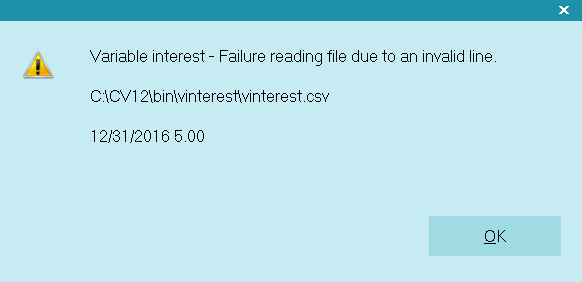
Invalid Line in Interest CSV
The message shows you the error. There is no comma between the values for the date and the rate.
Failure Opening CSV File
This message usually indicates a file named differently from what you have in your Client or Debtor Settings. Go to the client
or debtor, click the Advanced button, and compare what you have entered in the "Variable interest rates file" field with the
actual name you stored in the Collect\bin\vinterest folder.
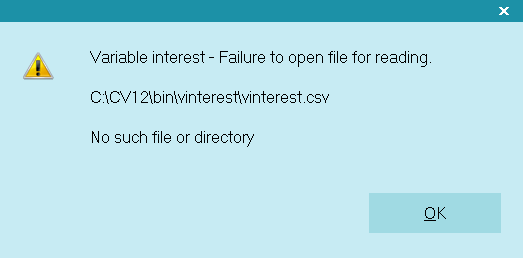
Failure Opening CSV File

| 
Was this page helpful? Do you have any comments on this document? Can we make it better? If so how may we improve this page.
Please click this link to send us your comments: helpinfo@collect.org