Archive
The Archive Menu provides commands for archiving
records or restoring records to your working database.
Select Tools from the top menu bar and then select
Archive to access these functions.
 If you intend to archive accounts, you should
ensure that all financials are finalized on the account. If
you archive an account that has not been reported on a
month end statement, the financial information will not be
included when you generate your statements.
If you intend to archive accounts, you should
ensure that all financials are finalized on the account. If
you archive an account that has not been reported on a
month end statement, the financial information will not be
included when you generate your statements.
 If you intend to archive accounts, you should
ensure that you have recalculated any debtors that you
intend to archive. You should also recalc the client.
Please be aware that if you press RECALC on the the
Client form, it does not recalc the underlying debtors.
If you archive accounts that have not been properly
recalculated, the Client totals may appear incorrect in
your working database.
If you intend to archive accounts, you should
ensure that you have recalculated any debtors that you
intend to archive. You should also recalc the client.
Please be aware that if you press RECALC on the the
Client form, it does not recalc the underlying debtors.
If you archive accounts that have not been properly
recalculated, the Client totals may appear incorrect in
your working database.
When archiving or restoring accounts, Collect! will show
you exactly how many accounts and related records are
actually being archived or restored.
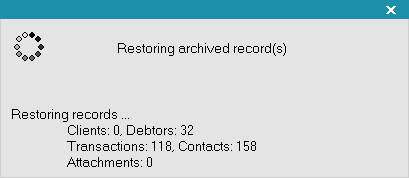
Restoring Archived Accounts
If you cancel the Archive operation (by hitting ESC), Collect!
will complete whatever record it is archiving or restoring
before escaping from the Archive process.
| 
Was this page helpful? Do you have any comments on this document? Can we make it better? If so how may we improve this page.
Please click this link to send us your comments: helpinfo@collect.org