Access Rights List
Selecting the Access Rights command will display a list of
all forms and fields used by Collect! With access rights, you
control exactly what areas in Collect! each operator can have
access to or how the operator will sees each form and field
in Collect!.
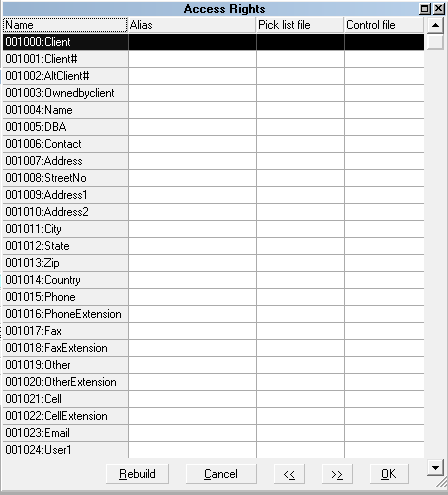
Access Rights List
The column headings in the Access Rights List display
information from the Access Rights form. Each column heading
is the actual name of the field on the Access Rights form. If
you change the field label on the form, the next time you view
a record list, you will see that the field label change has applied
to the list column heading as well. The default columns listed
are Name, Alias, Pick List File and Control File.
By default, the list will display in order by form and field Name
column. The active column is the Name column. By
immediately typing an access rights Name, Collect! will
scroll to the access rights record that is the closest match.
Menu names are followed by the choices in that particular
menu. Form names are followed by the fields in that particular
form. Each item starts with a unique number that identifies
it to Collect!.
You can quickly navigate to a specific form or field access
rights record using this list. Selecting any item in the list
will display the Access Rights form for the form or field.
When access rights for any field or form have been modified,
it is important to rebuild the access rights information. This
is also useful if you experience any anomalies with your
control of Collect! fields or forms. Please refer to
Rebuild Lists for more information.
See Also
- Access Rights Topics

| 
Was this page helpful? Do you have any comments on this document? Can we make it better? If so how may we improve this page.
Please click this link to send us your comments: helpinfo@collect.org