Breakdown
The Breakdown section of the Transaction form displays the
transaction's breakdown details. Select the Breakdown
tab in the Transaction form to view these details.
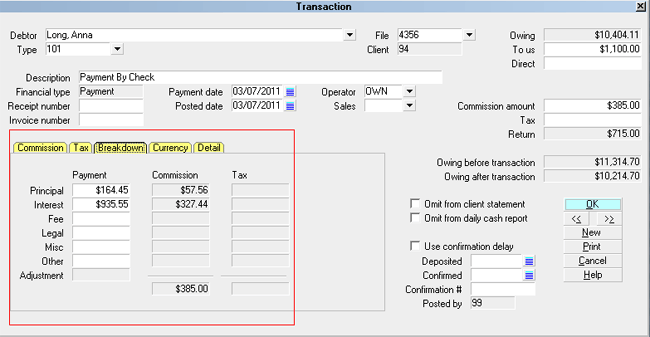
Breakdown Details
 Payment breakdown depends on your settings
in each Payment Transaction Type. According to the settings
in the Transaction Type you choose, payment is disbursed
taking into consideration any payments already posted on
the accounts, any outstanding interest and/or fees and the
total amount of the payment you are posting.
Payment breakdown depends on your settings
in each Payment Transaction Type. According to the settings
in the Transaction Type you choose, payment is disbursed
taking into consideration any payments already posted on
the accounts, any outstanding interest and/or fees and the
total amount of the payment you are posting.
Please review the "Troubleshooting" section before for
important tips.
Payment
This column lists disbursements to Payment.

Commission
This column lists disbursements to Commission.

Tax
This column lists disbursements to Tax.

Principal
This row lists disbursements from Principal.

Interest
This row lists disbursements from Interest.

Fee
This row lists disbursements from Fees.

Legal
This row lists disbursements from Legal Fees.

Misc
This row lists disbursements from Misc.

Other
This row lists disbursements from Other.

Adjustment
This row lists disbursements from Adjustment.

Comm Princ
This is the disbursement to Commission from a
Principal transaction.

Comm Interest
This is the disbursement to Commission from an
Interest transaction.

Comm Fees
This is the disbursement to Commission from a
Fee transaction.

Comm Legal
This is the disbursement to Commission from a
Legal transaction.

Comm Misc
This is the disbursement to Commission from a
Misc transaction.

Comm Other
This is the disbursement to Commission from an
Other transaction.

Princ Tax
This is the disbursement to Tax from a
Principal transaction.

Int Tax
This is the disbursement to Tax from an
Interest transaction.

Fees Tax
This is the disbursement to Tax from a
Fee transaction.

Legal Tax
This is the disbursement to Tax from a
Legal transaction.

Misc Tax
This is the disbursement to Tax from a
Misc transaction.

Other Tax
This is the disbursement to Tax from an
Other transaction.

Commission Amount
This is the total amount of Commission for
this transaction.

Tax Amount
This is the total amount of Tax for this transaction.

Troubleshooting Payment Breakdown
If the payment is posted prior to the Payment Date of the
earliest Original Principal transaction, the payment will
be applied to the "Other" bucket, no matter how you have set up
your breakdown categories. This is because there is effectively
no Principal to apply the payment to on a date that is before the
earliest Original Principal transaction
So please ensure that you are entering a valid Payment
and Posted Date when you post your Payment Transactions.

Breakdown Display
Collect! displays breakdown details for every transaction.
Disbursements to Fees, Principal and so on are shown
in the appropriate "bucket."
When amortized interest is set, the breakdown display mode
is disabled since amortized calculations do not break down
totals on a per transaction basis.
 Breakdown display for all transactions is enabled in
Collect! Version 11.5 build1.1 and newer. This enhancement
is enabled for new transactions as they are posted and for
existing transactions, if they are modified. In earlier versions
of Collect!, breakdown details are displayed only for "Payment"
type transactions with "Payment breakdown" enabled.
Breakdown display for all transactions is enabled in
Collect! Version 11.5 build1.1 and newer. This enhancement
is enabled for new transactions as they are posted and for
existing transactions, if they are modified. In earlier versions
of Collect!, breakdown details are displayed only for "Payment"
type transactions with "Payment breakdown" enabled.

Custom Breakdown
You can configure your own custom breakdown using a
control file. In Collect! version 11.5 Build 1.1 and newer,
the "Use control file" switch may be used. If a control file is
present and the switch is ON, the transaction will run the
control file instead of calculating the breakdown. It is assumed
that the control file will populate the breakdown buckets.
If the control file fails to execute or doesn't exist, or the
switch is OFF, then Collect! will break down the values normally.

See Also
- Transaction
- Transaction Type

| 
Was this page helpful? Do you have any comments on this document? Can we make it better? If so how may we improve this page.
Please click this link to send us your comments: helpinfo@collect.org