Credit Card Payments Transaction Types
Collect! ships with several pre-set Transaction types
for use with Billing Tree.
The Credit Card Setup screen is where you predefine
the Transaction Types you want the module to use for
processing your credit cards.
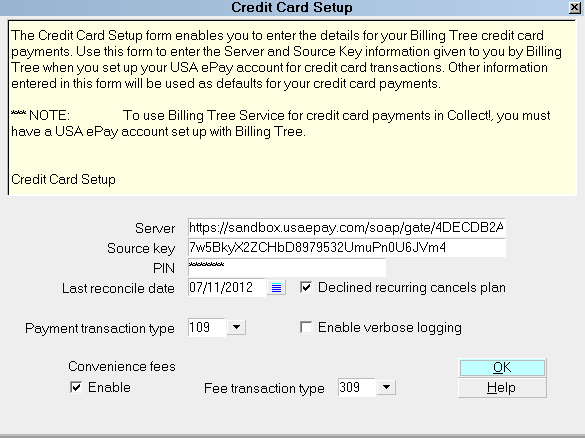
Credit Card Setup
By default, the module will use the following
Transaction Types, but you may select and set up
others if you were already using any of the
below-captioned codes for other purposes:
109 - Payment
309 - Convenience Fee
To view the Transaction Types and their internal settings, your
menu path is "System\ Financial Settings\Transaction Types".
This launches a view of your Transaction Type list of existing
codes, and from there, you can view/create/ edit as needed.
The default settings and general use for each of
the Transaction Types are described below.
 All three of the Fee/Charge codes are preset
to "Omit from client statement" and
"Omit from daily cash report".
All three of the Fee/Charge codes are preset
to "Omit from client statement" and
"Omit from daily cash report".
If your company reports fees/ charges to your client
and considers these revenue transactions, these
default settings will need to be modified to suit
your operational preferences.
Credit Card Payment
This is a Financial Type "Payment" with a Description
of "Credit Card Payment".
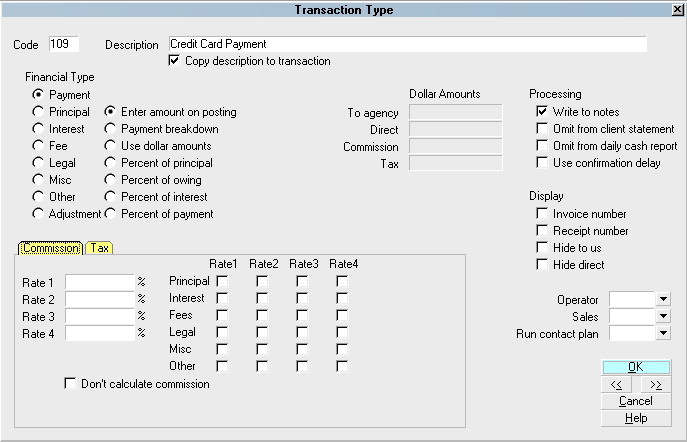
109 - Payment

Credit Card Convenience Fee
This is a Financial Type "Fee" with a Description
of "Credit Card Convenience Fee" used for posting
the add-on cost you may be charging to debtors
when your process credit cards.
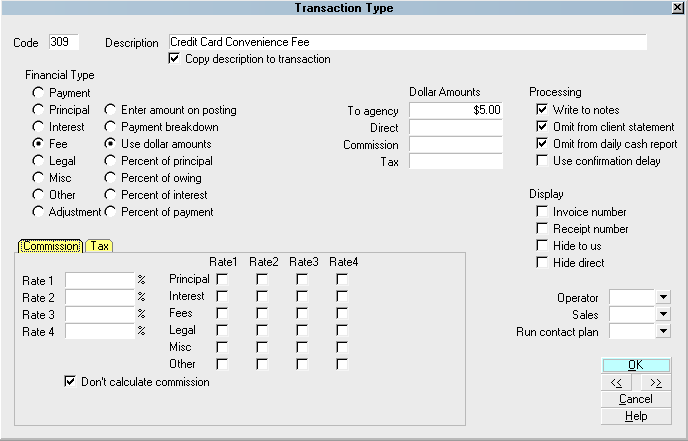
309 - Convenience Fee
As a function of credit card regulatory legislation
compliance, the interface has 3 inherent functionalities
which it will not allow the end- user to override:
1. You may add on a flat fee ONLY
as a charge. It will not allow you to set your
convenience fee, under any transaction type
number, shipping standard or newly created, to
add a percentage of the payment amount.
2. You may add a credit card convenience fee
only ONCE in a recurring
payment schedule. It will be applied to the
first payment in the recurring series. This is compliant
with Credit Card regulations.
3. You will not be presented with a user defined
entry field that will allow you to input a
charge amount free-hand at the per transaction
posting level. Once the "Apply Fee" check box
is enabled on a single or recurring payment
screen, the flat fee amount defined in your
Transaction Type setup screen is the only
figure you will be presented with as being
added on to the payment being taken. This
will appear as a greyed-out, read-only amount field.

See Also
- Billing Tree Topics

| 
Was this page helpful? Do you have any comments on this document? Can we make it better? If so how may we improve this page.
Please click this link to send us your comments: helpinfo@collect.org