Debtor Status
Debtor Status codes are standard status values
that describe the state of the account, such as Active,
Paid in Full, Bankrupt, Skip Trace and others.
These codes can be used in reports and batch processing
to separate accounts into categories. Set an account's
Debtor Status either manually, or automatically using
contact plans.
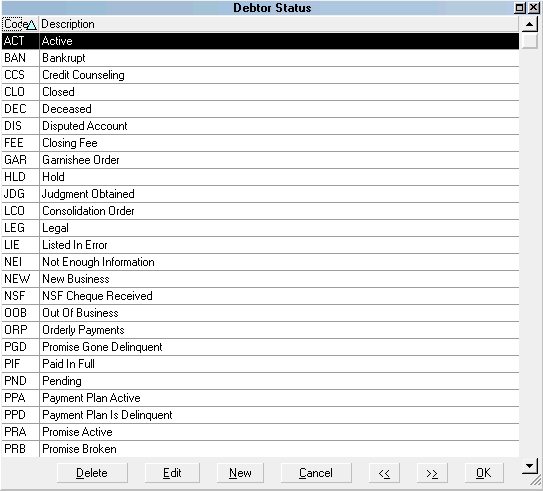
Debtor Status Codes
 Please refer to Debtor Status Basics for steps to
access this form.
Please refer to Debtor Status Basics for steps to
access this form.
Code
This is a short code for the status. Limit to 3 or 4 characters.
 Be aware that using the Status CLO
(Closed) does not remove the account
from the Client record. It only tags the
account as Closed in your system.
Be aware that using the Status CLO
(Closed) does not remove the account
from the Client record. It only tags the
account as Closed in your system.

Description
This is a brief description of the status condition.

OK
Select this button to save any
changes you have made and return you to
the previous form.
<<
Selecting this button will take you to the
previous record in the database.
>>
Selecting this button will take you to the
next record in the database.

Cancel
Selecting this button will ignore any changes
you have made and return you to the previous
form.

Help
Press this button for help on the Debtor Status
form and links to related topics.

Delete
This button is visible only on the list of all
Debtor Status Codes. Select this to delete
the highlighted item in the list.

Edit
This button is visible only on the list of all
Debtor Status Codes. Select this to open
and modify the highlighted item in the list.

New
This button is visible only on the list of all
Debtor Status Codes. Select this to open
a new blank Debtor Status form.

See Also
- Debtor Status Basics - Introduction/Accessing
- Debtor Status Samples
- How To Setup Debtor Status Codes

| 
Was this page helpful? Do you have any comments on this document? Can we make it better? If so how may we improve this page.
Please click this link to send us your comments: helpinfo@collect.org