How To Reindex Individual Fields
This topic will help you reindex individual fields manually
as needed rather that your whole database. You may use
this procedure if you know that a particular field type has
an error in its index and you want to reindex only this area
of your database.
CV11 Admin Tool
The easiest way to reindex fields is through the CV11 Admin Tool.
You can select one or several fields to reindex.
You can select a database and then
select Rebuild Key Files from the
CHOOSE ACTIONS pick list. When you select the RUN
button this open a Rebuild Key Files window where you can
select the key you wish to rebuild or switch ON "Rebuild
All Keys" to rebuild the all database keys for the database
which is currently displayed in the field labeled "Database."
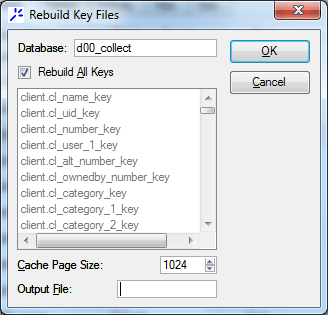
Rebuild Key Files
 Each Collect! database has 5 databases linked
together within it, so a full key build for the Collect! database
in the MASTERDB folder would involve rebuilding keys for each
of the d00_collect,d00_impex, d00_nxuser, d00_rates
and d00_report databases.
Each Collect! database has 5 databases linked
together within it, so a full key build for the Collect! database
in the MASTERDB folder would involve rebuilding keys for each
of the d00_collect,d00_impex, d00_nxuser, d00_rates
and d00_report databases.
Please refer to Help topic, CV11 Admin Tool for details about
accessing this utility.
Multiple Key Files
If you want to reindex the keys for several fields at once,
using a script, it is best to use the TIMEDREINDEX.bat.
This batch file is shipped with Collect! for timing keybuilds.
It may be edited for running a keybuild on only the files
you select. This file may be found in the CV11\bin folder.
Please see the section Timed Maintenance Batch
Files in How To Maintain Your Database for more
information.
Individual Fields
The TIMEDREINDEX.bat, mentioned above, may be edited
for reindexing a particular key file. Or, you may use the
command line keybuild utility in the
CV11\bin folder, following the steps below.
Please make sure the RDM Server is up and
running before performing these steps.
1. Run the keybuild utility with correct
arguments for the key that you want to reindex.
Example:
C:\CV11\bin>keybuild -k cl_name_key d00_collect
2. When prompted, enter your Server name, userid and your
password to log onto the server.
Example:
RDM Server name: RDS
Enter your userid: admin
Enter your password: secret
Results in the DOS window:
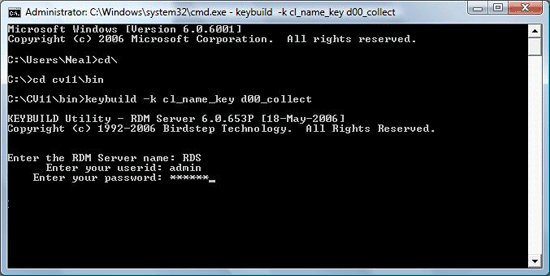
4. Press Enter to begin reindexing. This example will rebuild
the keys for cl_name in the client record.
Results in the DOS window:
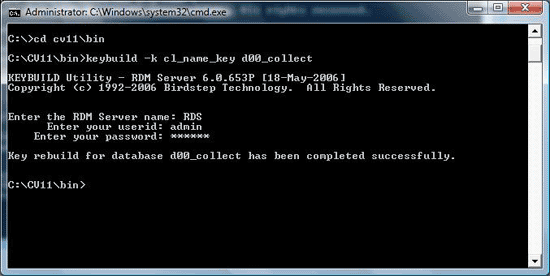
Manually reindexing specific fields in CV11 reindexes all key
fields whose index data resides in the same index file. Please
use the following tables to see exactly what will be reindexed
when you specify KEY NAME to build the index on.
Key Table Sorted By Database File Number
Key Table Sorted By Record Type
All Data And Key Files In Collect!
See Also
- Data and Key Files In The Collect! Database
- Database Maintenance Topics

| 
Was this page helpful? Do you have any comments on this document? Can we make it better? If so how may we improve this page.
Please click this link to send us your comments: helpinfo@collect.org