Transaction Type Sample - Late Fee
The Fee Transaction Type is needed to keep track of fees
charged to an account. Any transaction flagged as a Fee
type, with an amount either in the To Us or Direct field,
will affect the balance of the Fee amount displayed on the
Debtor form. An amount in the transaction's Commission
field affects only the commission amount shown on the
statement you generate for your client.
By default, Collect! ships with a number of Fee type
transaction samples for miscellaneous charges to
an account. These are generally stored in the 300
series, for conveniences. In the Financial Type setting,
the "Fee" selection would be dotted.
The 351 Late Fee transaction type is used whenever a
the debtor make a payment later than the payment's due
date and there is a late charge set up for the account.
The amount posted depends on the financial setup. For
instance, this transaction type will post a late fee to
an amortized interest account, calculated according to
the settings in the Interest Detail form. It will also post
the late fee for a payment plan according to the settings
in the Payment Plan Setup form.
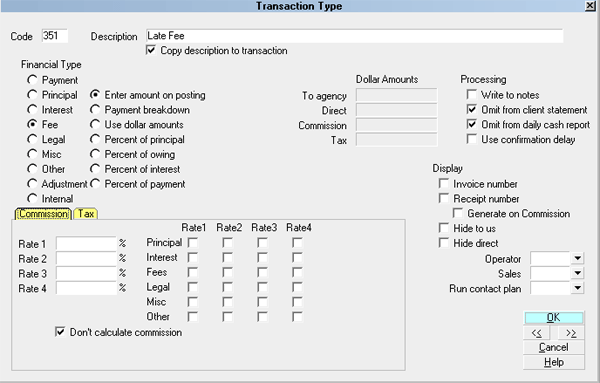
Late Fee
All Fee transactions are totaled together and the result is
displayed in the Fees field of the Debtor form.
When a 351 Late Fee transaction is posted to an account,
the Description from the Transaction Type form is copied
to the transaction being posted.
The 'Enter amount on Posting' radio button is switched
ON to enable Collect! to fill in the amount stored in the
account's financial settings. This is entered as a negative
amount in the transaction's To Us field and increases
the debtor's Owing.
In this sample, the reporting check boxes tell Collect! to
omit this transaction when creating a statement for your
client and also to omit the transaction when generating the
Daily Cash Report.
Calculations are checked not to calculate commission
and not to calculate tax on any commission amount present.
Display is set to leave both the To Us and the Direct
fields visible at all times when viewing the transaction
or Transactions List.
No contact plans have been set to be run when posting
this transaction type.
No commission rate has been set to override the
commission rate that may be set on the Debtor form.
All the above settings will be automatically filled in for you
when you post a late payment to an account with a late
fee set up in the account's financial settings.
See Also
- Transaction Type Basics - Introduction/Accessing

| 
Was this page helpful? Do you have any comments on this document? Can we make it better? If so how may we improve this page.
Please click this link to send us your comments: helpinfo@collect.org