Using ODBC With RDM Server
When you retrieve data using ODBC, you are accessing
the database outside of the Collect! interface. The names of
fields are actual database names. Dates are shown in their
raw format. Several settings, stored in flags, are represented
with a numeric bit switch value. Additional information, such
as notes, is stored in binary "blobs."
This document is intended to help you parse the data and
use it in whatever way you need.
Date Formatting
Dates are shown in their raw format. The example below is taken
from an MS Access table linked to the debtor
record in the d01_collect database.
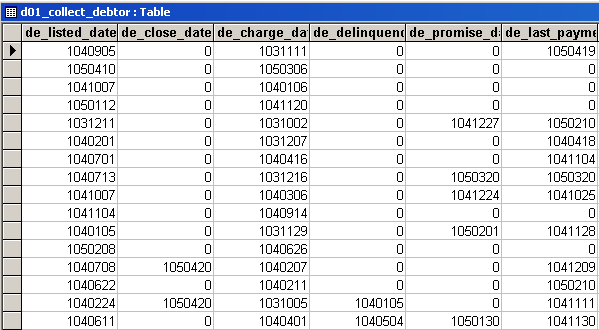
Example of Date Fields
1040905 will be the raw data. This date represents 09/05/2004 (MM/DD/YYYY)
The format of dates is as follows:
 You add 1900 to the first two (or three)
numbers to get the correct yyyy year.
You add 1900 to the first two (or three)
numbers to get the correct yyyy year.
- yymmdd for years in the 1900's
Example:
990729 represents July 29, 1999
(99+1900 = 1999)
- 1yymmdd for years in the 2000's
Example:
1040905 represents September 5, 2004
(104+1900=2004)
 Add 19000000 to the entire number to
put the year in a yyyy format. Then parse the
string using your ODBC interface's date
functions.
Add 19000000 to the entire number to
put the year in a yyyy format. Then parse the
string using your ODBC interface's date
functions.
- yymmdd for years in the 1900's
Example:
990729 represents July 29, 1999
(990729+19000000 = 19990729)
- 1yymmdd for years in the 2000's
Example:
1040905 represents September 5, 2004
(1040905+19000000=20040905)
This should help you parse these dates with any
of the programs you are using to develop your
ODBC interface.

Time Formatting
As shown below in the Date/Time Stamp, the time is
in 24 hour format with minutes and seconds displayed.
134754 indicates 1:47:54 P.M.
91053 indicates 9:10:53 A.M.

Date/Time Stamp
Several fields in the Debtor record are updated whenever
a record is modified. You can use these as a date/time
stamp. Shown below in MS Access, the fields are
de_modified_date
de_modified_time
de_modified_by
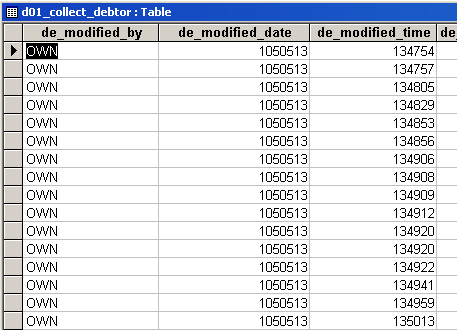
Date/Time Stamp Fields

Bit Switches
In Collect! there are many places where settings
are stored in "bit switches." For instance, the
setting Omit From Client Statement
is stored in the Transaction record in a database
field called tr_flags. It is necessary
to parse the value found in these flag fields to determine
the whether the setting is ON or OFF.
There are two types of bit switches where these settings
are stored. If the switch is Exclusive,
the value stored in the field is the actual binary value of
the switch.
When the switch is Inclusive, the
value in the field is a cumulative value of all the settings
stored in that flag and switched ON. In these cases,
it is necessary to use conditional expressions in your
reports to determine the actual value of the setting
in question.
Details of these settings are available to licensed users
of CV11. Please request Database Schema Docs
from Collect! Technical Services
at support@collectsoftware.cc
if you qualify as a licensed user of CV11.

See Also
- ODBC Topics

| 
Was this page helpful? Do you have any comments on this document? Can we make it better? If so how may we improve this page.
Please click this link to send us your comments: helpinfo@collect.org