Record Type
Import enables your to load different record types into the
Collect! database. The Record Type list displays the
types of records that the Import/Export feature is able
to process.
 This list is READ ONLY. Collect! uses the
settings internally.
This list is READ ONLY. Collect! uses the
settings internally.
You can run " Update Definitions" to rebuild the list.
Select File from the top menu bar and then select
Import, Update Definitions. This restores the settings
to Collect!'s default definitions.
When you open the Record Type form, you will see the list
of fields associated with that record type.
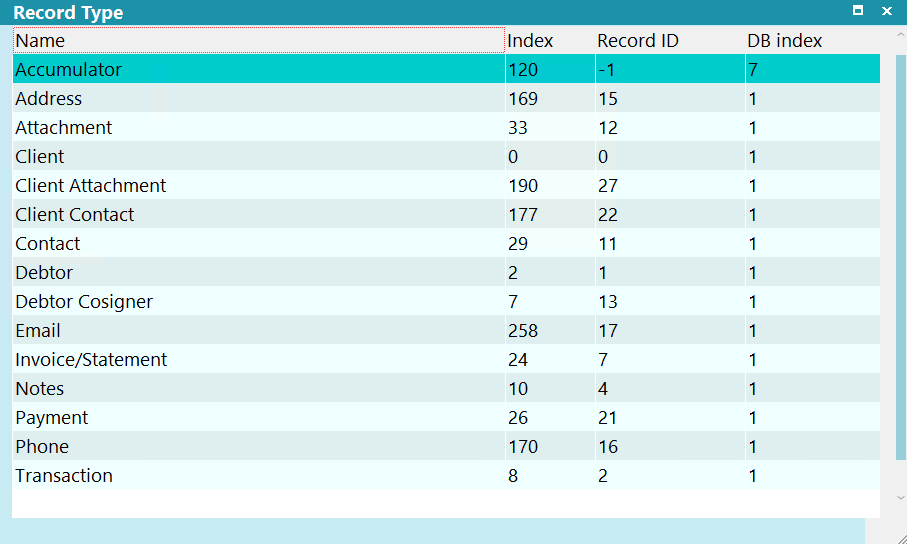
Import/Export Record Types
Name
This is the name of the dialog in Collect!, such as Debtor,
Client, Contact and other types of records that store
information in the Collect! database.

Index
This field holds a value that is used internally by Collect!
It is useful for applications that read Collect!'s database
information. Please do not attempt to alter its value.

Record ID
This field holds a value that is used internally by Collect!
It is useful for applications that read Collect!'s database
information. Please do not attempt to alter its value.

Db Index
This field holds a value that is used internally by Collect!
It is useful for applications that read Collect!'s database
information. Please do not attempt to alter its value.

Field Type
This is a list of all fields in this Record Type. Click on
a field to open the Field Type form where you can
view the settings for that field type.

OK
Selecting this button will save any data you have
entered and return you to the previous form.

Cancel
Select this button to ignore any changes you may
have made and then return to the previous form.

Next
Select this to move to the next Record Type in
this import specification.

Prior
Select this to move to the previous Record Type in
this import specification.

Record Types
These are the types of records that Collect! can process:
Choose an item from the list that is displayed on the screen to
view the fields that can be processed for that record type.
 To print a list of all fields and their properties for a
particular Record Type, select Print from the top menu bar and
then select Reports and Letters. Then, choose Quick Print and
choose NO when prompted to print details. This will give you a
printout of all fields that Collect! can process for the chosen
Record Type. Also, see Import Field Definitions to view lists
of all fields for each Record Type.
To print a list of all fields and their properties for a
particular Record Type, select Print from the top menu bar and
then select Reports and Letters. Then, choose Quick Print and
choose NO when prompted to print details. This will give you a
printout of all fields that Collect! can process for the chosen
Record Type. Also, see Import Field Definitions to view lists
of all fields for each Record Type.

Record Type Settings
 All settings on these forms are READ ONLY.
The fields on this form are for Collect!'s
internal use only.
All settings on these forms are READ ONLY.
The fields on this form are for Collect!'s
internal use only.

| 
Was this page helpful? Do you have any comments on this document? Can we make it better? If so how may we improve this page.
Please click this link to send us your comments: helpinfo@collect.org