Payment Plan Basics
A payment plan is a schedule of equal regular
payments set up on an account when a debtor has
contracted to pay a debt in a timely consistent manner.
Transactions are posted for the entire plan with dates
ranging into the future as far as necessary to satisfy the
debt. Posted Dates are left blank to be filled in when
each payment is received.
The Payment Plan feature was designed for our users who
are credit grantors. Collect! automatically handles
background tasks for your company when you
set up a payment plan for your clients. It depends on
one important rule, "The accounts MUST pay their
payments in a timely manner for the amounts required."
If this rule is not true in your case, if you will take any
amount sent by your client, at any time, then using
payment plans may take an enormous amount of
management time to adjust for these inconsistent
payments. Instead, let Collect! handle these types
of requirements with the Promise Payment Contact method,
and don't use the Payment Plan button on the debtor's
Financial Detail form.
Payment Plans work expertly when you take a total dollar
amount, add any preset fees or charges, consider any down
payments, and divide the value equally over a set number
of payments. Or, if you use a set payment amount, Collect!
will figure out the number of payments needed. This is
a very efficient and robust feature that can quickly set up an
account for a scheduled payment scheme.
This feature may be further automated using the
Post Payment Options form to set up what Collect!
will do when the payment is posted, if the payment is too
much or too little, or if the payment is late.
Payment plans basically have to handle a few different
situations. The easiest is when there is no financial information
associated with a debtor, and the payment plan system can
build its information from a clean slate. Other scenarios
include debtors with existing payment plans, and debtors
with previously paid transactions, but without a payment plan.
When you create a payment plan for a new debtor,
transactions, are scheduled without a posted date. The
lack of a Posted Date means they haven't been posted
yet and as such are promises only. These transactions
are used when printing the coupon booklets. Coupon
booklets is simply another report in the Collect!
report system.
When you open a debtor with a previous payment plan,
Collect! checks how many payments have been made, if
there are any payments in arrears, and gathers other data
from the transactions belonging to the debtor. When you
try to change an item in the Payment Plan form, you are
asked if you'd like to reschedule the payment plan. If you
select YES, the debtor's current Owing is used as an
owing amount and a new payment plan can be scheduled
as needed. When the new payment plan transactions are
posted, existing transactions with blank posted
dates (i.e. unpaid promises) are first deleted and then the
new transactions are posted.
For backward compatibility, Collect! is able to analyze an
existing debtor's financial history. The debtor's current Owing
is used when you set up a payment plan for an existing
debtor. Two cases exist - one where the debtor has an entry
in the Principal field, and one where a list of transactions
posted to the Principal account determine the debtor's
accumulated owing. This Owing is used to determine the
individual payment amounts within the payment plan.
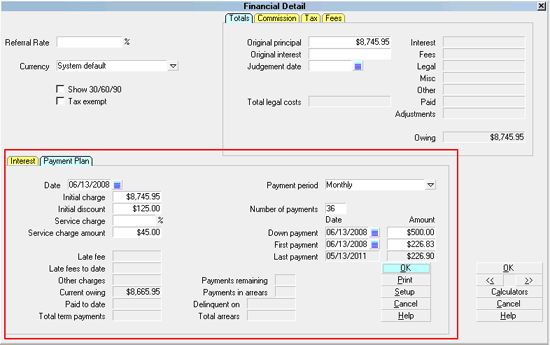
Payment Plan form
 Collect!'s Billing Tree Service is a fully featured
alternative that enables you to automatically manage
and post payments according to schedule.
Collect!'s Billing Tree Service is a fully featured
alternative that enables you to automatically manage
and post payments according to schedule.
Accessing Payment Plan
There is only one way to access the Payment Plan
form. Providing you have access to the various menus
and forms, you can access the Payment Plan form in
the following way.
1. Select the Principal field on the Debtor form to display
the Financial Detail form.
2. Select the PAYMENT PLAN tab to open the
Payment Plan form.

Billing Tree Service For Payment Schedules
Billing Tree Service enables you to process credit card and
ACH payments electronically through Collect!'s Billing Tree
connection. This is a full-featured solution for managing single
and recurring payments made by credit card or by bank draft.
External payments posted at the Billing Tree web site are
also reconciled and posted within Collect!. Recurring
scheduled payments are fully managed within Collect!'s
promised payment system.

See Also
- Payment Plan Topics
- Run Plan on Last Payment Date
- Billing Tree Service

| 
Was this page helpful? Do you have any comments on this document? Can we make it better? If so how may we improve this page.
Please click this link to send us your comments: helpinfo@collect.org