Group Financial Summary
At a glance, this view gives you a summary of all the debtor's
financial information for the group, including charges, payments and
outstanding balances. Overpayments, interest, fees and
adjustments are displayed as well. For interest and loan accounts,
amounts needed to bring the account to current are also displayed.
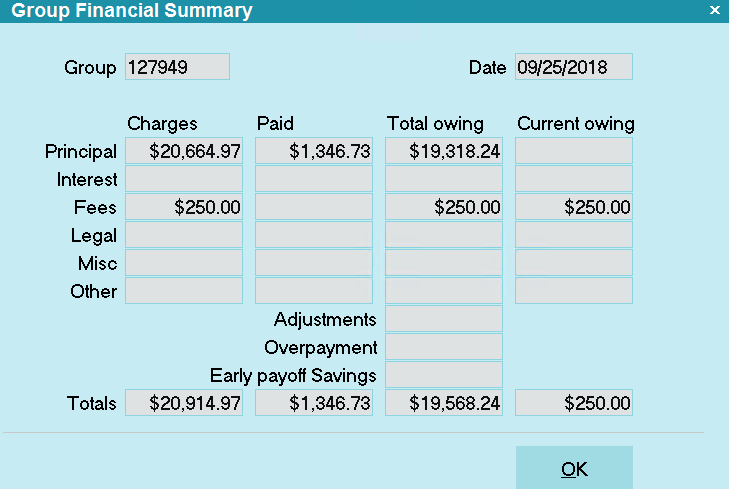
Group Financial Summary
 To access this form, select the Owing field on
the Matching Account form via the Debtor's Group tab.
To access this form, select the Owing field on
the Matching Account form via the Debtor's Group tab.
Group
This is a read only field displaying the debtor's Group
Number. This is taken from the field on the Debtor
form labeled 'Group'.

Date
This is a read only field displaying the current date.
This is your system's date. It is displayed in the
upper right hand corner of the Collect! window.
Please ensure that you see the correct date in
this field.

Charges
The figures in this column are the total charges
posted and accrued for this particular group for
each Financial Type.

Paid
The figures in this column are the total payments
posted for this particular group for each Finacial
Type.

Total Owing
The figures in this column are the total outstanding
Owing amounts for this particular group for each
Financial Type. It represents the difference between the
Charges and the Paid.

Current Owing
The figures in this column are the amounts needed
to bring the group to current. This columns applies
to Amortized Interest groups.

Adjustments
This is the total amount of any Adjustments posted to this
this group.

Overpayment
This is the total amount of any Overpayment calculated
on this account.

Early Payoff Savings
This field applies only for Amortized Interest accounts
when the account is paid off before the end of the term.
It displays the Early Payoff Savings taken from the
Interest Detail settings for this account.

Totals
This row contains the totals for each of the columns:
Charges, Paid, Total Owing, Current Owing.

OK
Select this button to close the
Group Financial Summary form.

| 
Was this page helpful? Do you have any comments on this document? Can we make it better? If so how may we improve this page.
Please click this link to send us your comments: helpinfo@collect.org