Debtor Financial Summary
At a glance, this view gives you a summary of all the debtor's
financial information, including charges, payments and
outstanding balances. Overpayments, interest, fees and
adjustments are displayed as well. For interest and loan accounts,
amounts needed to bring the account to current are also displayed.
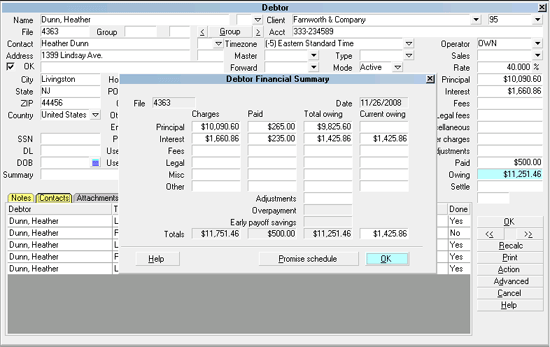
Debtor Financial Summary form
 To access this form, select the Owing field on
the Debtor form.
To access this form, select the Owing field on
the Debtor form.
File
This is a read only field displaying the debtor's File
Number. This is taken from the field on the Debtor
form labeled 'File'.

Date
This is a read only field displaying the current date.
This is your system's date. It is displayed in the
upper right hand corner of the Collect! window.
Please ensure that you see the correct date in
this field.

Charges
The figures in this column are the total charges
posted and accrued for this particular debtor.

Principal
This is the total Principal charged to this account. Click
into the field or press F2 to display the Financial Detail
form for all financial settings for this account.

Interest
This is the total Interest accumulated on this account from
the date you began to charge interest. Click into the field or
press F2 to display the Financial Detail form for all financial
settings for this account.

Fees
This the amount of all Fees charged to this account. Click into
the field or press F2 to display the Debtor Transaction Summary
for a listing of all fee transactions posted to this account.

Totals
This row contains the totals for each of the
columns, Charges, Paid and Owing.

Total Charges
This is the total of all charges listed in the
Charges column.

Paid
The figures in this column are the total payments
posted for this particular debtor's accounts.

Principal Paid
This is the total amount from payments that has
been applied to the Principal charged to this
account. Click into the field or press F2 to display
the Financial Detail form for more details.

Interest Paid
This is the total amount from payments that has
been applied to Interest charged to this account.
Click into the field or press F2 to display the
Financial form for more details.

Fees Paid
This the amount from payments that has been
applied to Fees charged to this account. Click
into the field or press F2 to display the
Debtor Transaction Summary form for more details.

Total Paid
This amount is the total of all payments
listed in the Paid column.

Total Owing
The figures in this column are the total outstanding
Owing amounts for this particular debtor's accounts.

Principal Owing
This is the total amount of Principal still outstanding
on this account. It represents the difference between
the Principal Charged and the Principal Paid. Click into
the field or press F2 to display the Financial Detail form
for more details.

Interest Owing
This is the total amount of Interest still outstanding
on this account. It represents the difference between
the Interest Charged and the Interest Paid. Click into
the field or press F2 to display the Financial Detail form
for more details.

Fees Owing
This is the total amount of Fees still outstanding on this
account. It represents the difference between the Fees
Charged and the Fees Paid. Click into the field or press
F2 to display the Debtor Transaction Summary form for
more details.

Adjustments
This is the total amount of any Adjustments posted to this
this account. It represents the total of transactions posted
to the 'Adjustment' account. Click into the field or press
F2 to display the Debtor Transaction Summary for more details.

Overpayment
This is the total amount of any Overpayment calculated
on this account. This field is visible only when there is an
overpayment amount.

Early Payoff Savings
This field is visible only for Amortized Interest accounts
when the account is paid off before the end of the term.
It displays the Early Payoff Savings taken from the
Interest Detail settings for this account.

Total Owing
This is the total of all outstanding amounts listed in the
Owing column. It represents the difference between the
Total Charged and the Total Paid.

Current Owing
The figures in this column are the amounts needed
to bring the account to current. This is useful for
Loans and Interest accounts.

Current Principal
This amount is the Principal that needs to be paid
to bring this account to current. Click into the field
or press F2 to display the Financial Detail form for
more details.

Current Interest
This amount is the Interest that needs to be paid to
bring this account to current. Click into the field or
press F2 to display the Financial Detail form for more
details.

Current Fees
This amount is the Fees that need to be paid to bring
this account to current. Click into the field or press
F2 to display the Debtor Transaction Summary for more
details.

Current Owing
This is the total of all amounts listed in the Current Owing
column. It represents the total value of payments necessary
to bring the account to current.

Legal
This the amount of Legal Fees charged to this account. Click into
the field or press F2 to display the Debtor Transaction Summary
for a listing of all fee transactions posted to this account.

Misc
This the amount of Misc Fees charged to this account. Click into
the field or press F2 to display the Debtor Transaction Summary
for a listing of all fee transactions posted to this account.

Other
This the amount of Other Fees charged to this account. Click into
the field or press F2 to display the Debtor Transaction Summary
for a listing of all fee transactions posted to this account.

Legal Paid
This the amount from payments that has been
applied to Legal Fees charged to this account.
Click into the field or press F2 to display the
Debtor Transaction Summary form for more details.

Misc Paid
This the amount from payments that has been
applied to Misc Fees charged to this account.
Click into the field or press F2 to display the
Debtor Transaction Summary form for more details.

Other Paid
This the amount from payments that has been
applied to Other Fees charged to this account.
Click into the field or press F2 to display the
Debtor Transaction Summary form for more details.

Legal Owing
This is the total amount of Legal Fees still outstanding
on this account. It represents the difference between
the Legal and the Legal Paid. Click into the field or
press F2 to display the Financial Detail form
for more details.

Misc Owing
This is the total amount of Misc Fees still outstanding
on this account. It represents the difference between
the Misc and the Misc Paid. Click into the field or
press F2 to display the Financial Detail form
for more details.

Other Owing
This is the total amount of Other Fees still outstanding
on this account. It represents the difference between
the Other and the Other Paid. Click into the field or
press F2 to display the Financial Detail form
for more details.

Current Legal
This amount is the Legal Fees that need to be paid to
bring this account to current. Click into the field
or press F2 to display the Debtor Transaction Summary
for more details.

Other Current
This amount is the Other Fees that need to be paid to
bring this account to current. Click into the field
or press F2 to display the Debtor Transaction Summary
for more details.

Misc Current
This amount is the Misc Fees that need to be paid to
bring this account to current. Click into the field
or press F2 to display the Debtor Transaction Summary
for more details.

Promise Schedule
Select the Promise Schedule button to display the
Promise Payment Summary where you may view all
scheduled payments and details.
 If there is no Promise on the account,
you will be prompted to create one
if desired.
If there is no Promise on the account,
you will be prompted to create one
if desired.
This button is NOT visible when you are calculating
Amortized interest on an account.

Atable Schedule
This button is visible only when you have Amortized
Interest set up on the Debtor account. Select the
Atable Schedule button to display the
Amortization Table Summary where you may view
all scheduled payments and details.

Help
Select this button to view Help on
the Debtor Financial Summary.

OK
Select this button to close the
Debtor Financial Summary form.

See Also
- Debtor Basics - Introduction/Accessing
- Commission Rates
- Judgement Information
- Financial Detail
- Debtor Transaction Summary
- Adjustments

| 
Was this page helpful? Do you have any comments on this document? Can we make it better? If so how may we improve this page.
Please click this link to send us your comments: helpinfo@collect.org