Holiday
The Holiday window allows you to specify
non-business days that are not the weekend days of Saturday
or Sunday.
When populated, Collect! will skip over these dates for
the following:
- Schedule Next Contact when working the WIP list and
"Schedule Contacts on Weekends" is not checked
- Business Day calculations for the Validation End date
on the Debtor record after the Model Validation notice
has been sent
- EFT notices when calculating the Notification Letters
and "Use Calendar Days" is not selected
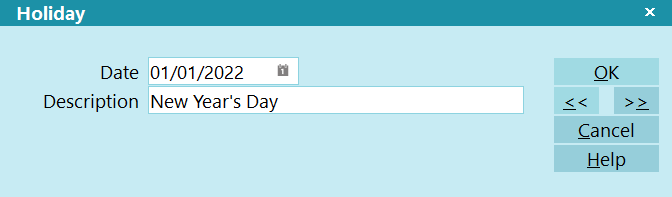
Holiday Form
Date
The date of the holiday.

Description
This is a user-defined field for giving the control a
description.

| 
Was this page helpful? Do you have any comments on this document? Can we make it better? If so how may we improve this page.
Please click this link to send us your comments: helpinfo@collect.org