How To Enter A Client Payment
The Client Payment form stores transactions for charges or payments for the client. Its primary use
is recording client payments toward monies owed to your agency. Most importantly, this information
is used when generating statements for the client. Then after you send your statements, and your
clients make a payment toward their account, the payment information is recorded on the Payment form.
If you are converting over to Collect!, you can use this client Payment form to record the cut off
receivable or payable amount. When the first statement is generated for this client, your accounting
cycle will be adjusted by the recorded amount.
You can charge fees for services rendered, membership fees or products offered, through this form
as well. When the transaction does not have to be tracked on a debtor, then this form can be very
handy for entering these amounts.
It is easy to attach a pick list of any reusable choices on the Description field of the Payment
record. Examples of this are shown in the documentation on Payments.
Requirements

Overview
Posting Client payments is a simple matter. However, there is some confusion regarding what exactly
is a Client payment. Quite simply, the only amounts that are considered Client payments are monies
that are paid to your agency from the Client to reimburse you for your services.

Payment Form
Click Here to View this Form.
Click Here to Close this Form.
The client Payment tab is used to store payments received
from Clients as a result of your invoicing them for
collection services rendered. The tab is located in the
lower portion of the Client screen with the other sub-file
tabs (Debtors, Invoices, Notes, Contacts, Attachments).
You may also post other charges to the Client's account,
such as legal costs, collection fees, and other incidental
charges as per your agreements with your clients. Charges
to the client are applied by using a negative sign in front
of the amount to be charged, as this will add to their balance
forwards for that remittance period.
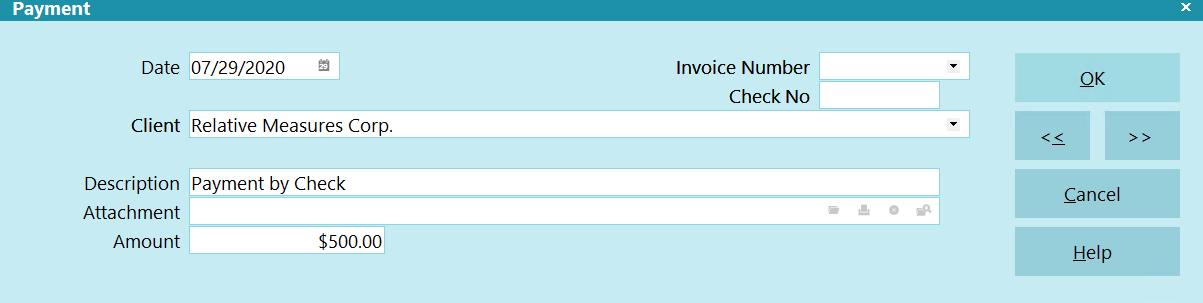
Client Payment Screen
Payments are accurately reflected in your month end
Statements/Invoices.
The Payment is credited to the Client's account.
 The Payment tab on the Client screen is NOT used for Debtor
payments. To apply Payments from Debtors, use the
Transaction tab on the Debtor screen. This can
be accessed on a per debtor basis or via the
menu path"Daily Administration\Payments and Charges\Debtor
Payments and Charges".
The Payment tab on the Client screen is NOT used for Debtor
payments. To apply Payments from Debtors, use the
Transaction tab on the Debtor screen. This can
be accessed on a per debtor basis or via the
menu path"Daily Administration\Payments and Charges\Debtor
Payments and Charges".
 If Collect! finds a single unpaid invoice, and you have
'Enable split payment' checked on the Company Detail form,
Collect! will pre-fill the payment record with the invoice
information from the unpaid invoice. You can then edit
the payment as needed.
If Collect! finds a single unpaid invoice, and you have
'Enable split payment' checked on the Company Detail form,
Collect! will pre-fill the payment record with the invoice
information from the unpaid invoice. You can then edit
the payment as needed.
Client
This is the name of the Client for whom
you are about to post this current payment
or charge. If this is blank, press F2 OR
click the drop-down arrow to pick from your
Client list. If you are posting from the
Payment Tab on a specific client screen, you
should see the current Client's name
already populated in this field.

Date
This field displays the date you received
and deposited the payment. Press F2 OR click
the calendar icon at the right of the field OR
manually input the date. This date will be
used when generating statements.
By default, the current date is displayed.
It is very important to NOT back-date a
client payment into a month or other
statement cycle that you have previously
finalized by generating/printing your
Statements and Checks for. The system has
no way to include a new transaction
line item into the accounting for a period if
that period is already considered closed.

Amount
This field shows the amount of the Client
payment or charge to the Client account. Please
note positive entries are credits to the
Client's account while negative entries are
debits.

Description
This is a brief description of the payment
or charge for your internal records.
Client Payments appear on statements prefixed with
"Client Payments Processed".

Attachment
This field will display an Attachment File Name if you
have created an Attachment for this payment. It will
remain empty if there is no Attachment for this
payment.
Payment attachments are files that can be 'attached'
to payments. This is a very handy way of keeping
track of scanned original invoices, MS Excel
spreadsheets or any other appropriate file type
associated with a payment.
To the right of this field there are four buttons. You
can use these buttons to perform the following actions:
- Select a file from the Attach folder
- Open a file
- Print a file
- Delete a file
To ATTACH AN EXISTING FILE to this payment
select the Magnifying Glass button. This feature lets
you attach any kind of file to your payments in
Collect! As long as Windows is set up to handle
that file type, you can instantly display any type
of original information about any payment.
To CREATE AN ATTACHMENT, select the Open
button and the Text Editor will start. Enter text
as needed and then press F8 to save and exit.
 If you put a URL in this field, Collect! will
use your web browser to go to the web
site when you select the OPEN button.
If you put a URL in this field, Collect! will
use your web browser to go to the web
site when you select the OPEN button.
To PRINT THE DISPLAYED FILE, select the
Print button.
To DELETE THE FILE, select the button with the stylized X
on it. This prompts you to delete the file.
Payment attachments created by Collect! are text files
stored in the ATTACH folder. They are named {client#}.###
where client# is the Client Number and ### is a
sequence number. A single client can have up to 999
attachments.
You can also select other file types, as long as Windows
knows how to display the types you choose.
 Collect! stores payment Attachment files by default
in the bin\global\\attach\client folder.
Collect! stores payment Attachment files by default
in the bin\global\\attach\client folder.

Invoice Number
This field stores the invoice number of the invoice
that this payment is associated with. On the
Invoice/Statement record, the field that this is linked
to is the COUNTER field.

Check No
This field allows you to store the check number if
the payment received was via a check. This is a number
only field.

Payment Details
Click this button to display more information about the
payment from the payment gateway.
 This button is only visible on transactions
processed via the Payment Processing Module.
This button is only visible on transactions
processed via the Payment Processing Module.

Delete
This button is visible on the list of
all Client payments. Selecting this
button will delete the highlighted record
from the database.

Edit
This button is visible on the list of
all Client payments. Selecting this button
will allow you to edit any data on an
existing record.

New
This button is visible on the list of all
Client payments. Selecting this button
will save any data you have entered and
create a new record.

Help
Press this button for help on the
Payment screen and links to related
topics.

Cancel
Selecting this button will ignore any data
you have entered and return you to the
previous screen.

OK
Selecting this button will save any data
you have entered and return you to the
previous screen.
<<
Selecting this button will take you back
to another record.
>>
Selecting this button will take you forward
to another record.

Importing Client Payments
You can import and export Client Notes, Client Attachments,
Client Contacts and Payments. This requires that you are
licensed for the optional Import/Export module.
Sample import maps are shipped with Collect! and are
available for download from the Member Center.


Fees And Charges
Fees and Charges to the Client are entered as a negative amount.

Debtor Amounts
If you receive monies from your Clients that they received from Debtors, these amounts must be posted
as Debtor payments using the Transaction form to post a Transaction through the Debtor form or the
list of Transactions. Do not enter these amounts as Client payments!
Notice in the Daily Administration menu the choice Payments and Charges. If you select this, you will
open the Payments and Charges menu. Payments and charges are divided into Debtor Payments and Charges
and Client Payments and Charges.
Choose Debtor Payments and Charges for all amounts that are applied to Debtor accounts.
Choose Client Payments and Charges for all amounts that are reimbursements for your agency's services
rendered to your clients.

Date
On the Payment form, there is a field for entering the date of the Client payment. This date can
greatly affect the final amount on the Month End statement. If the total on the statement is not
correct in regards to Client payments, then you should verify the date of each payment.

| 
Was this page helpful? Do you have any comments on this document? Can we make it better? If so how may we improve this page.
Please click this link to send us your comments: helpinfo@collect.org